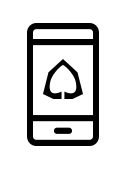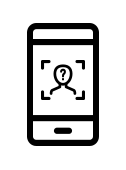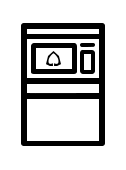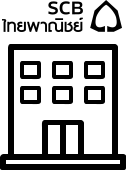Cardless ATM with...
- Download SCB EASY
Cardless ATM withdrawal
You can now withdraw cash without using card from other bank's ATMs, namely Kasikornbank.
(The fees and withdrawal limits per transaction for other bank's ATM will depend on the terms and conditions as prescribed by each bank.)
Other instructions
Get started
You can register for the SCB EASY app through any of the following options