
Cardless ATM at SCB's ATM
You can now withdraw cash without using card from SCB's ATMs or other bank's ATMs.
(The fee and withdrawal limit per transaction for other bank's ATM will depend on the terms and conditions as prescribed by each bank.)
1. Create cardless ATM request on SCB EASY App
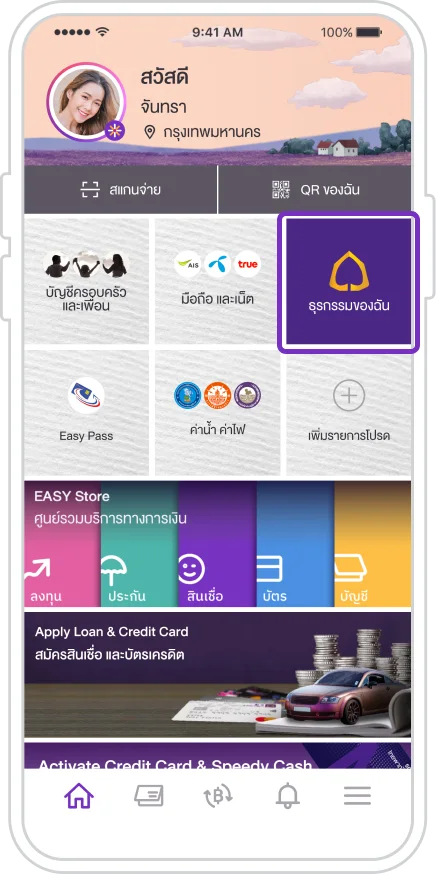
1. Select “My Transactions.”
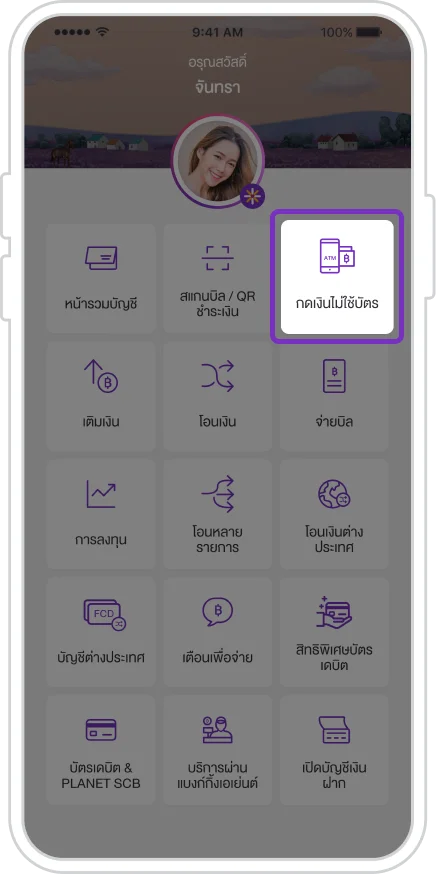
2. Select “Cardless ATM.”
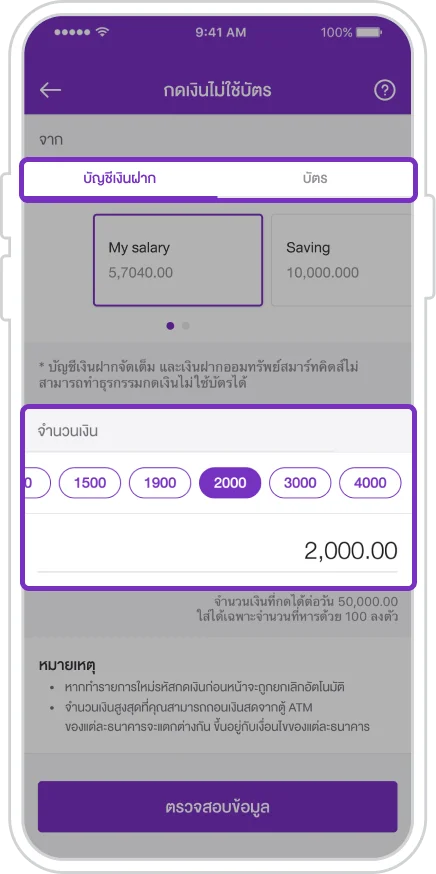
3. Select an account or card you wish to withdraw and a withdrawal amount.
Remark: If withdrawal from credit line of credit card, please review interest rate and fee at the screen before executing transaction.
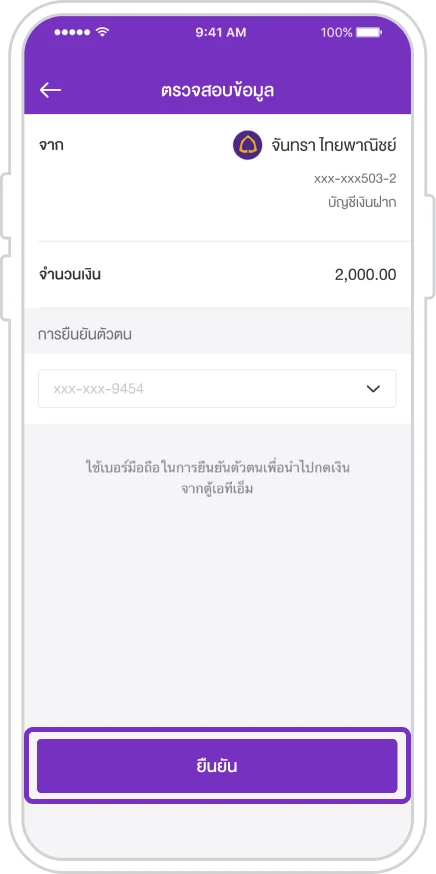
4. Select a mobile phone number and press “Confirm.”
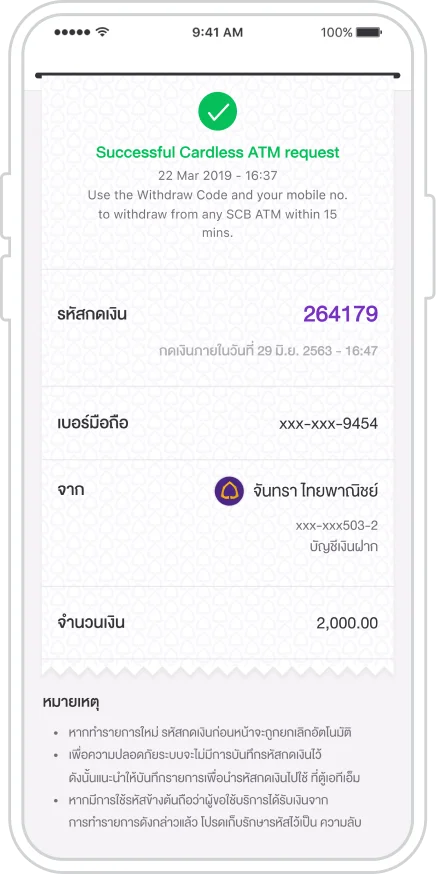
5. A code for cardless ATM withdrawal will remain valid for 15 minutes.
2. Cash withdrawal at ATM

1. Select “Cardless ATM.”

2. Select “SCB.”

3. Enter your mobile phone number and press “OK.”
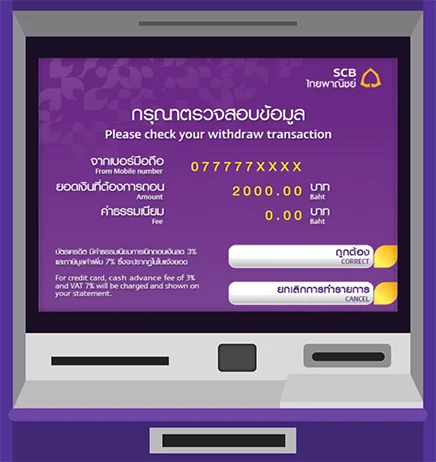
4. Review your withdrawal transaction details and press “OK” to confirm.

5. Enter the withdrawal code received from SCB EASY App and press “OK.”
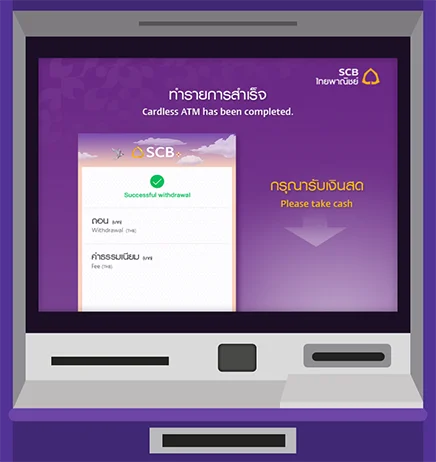
6. Cardless withdrawal is successful.
