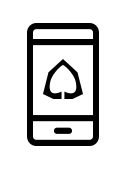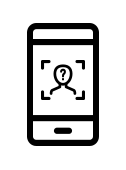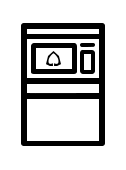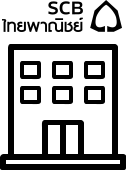I WANT
RELATED LINKS
I WANT
RELATED LINKS
RELATES LINKS
I WANT
RELATES LINKS
Services
Related Links
Use and Management of Cookies
We use cookies and other similar technologies on our website to enhance your browsing experience. For more information, please visit our Cookies Notice.
- Personal Banking
- Digital Banking
- SCB Easy App
- How to
- Check Account Movements
- Personal Banking
- ...
- Check Account Movements
Check Account Movements

1. Select “My Accounts".

2. Select an account to view transactions.

3. Tap “Manage Date”.

4. Select the month to view transactions.

5. The app will display transactions from the selected month.
Get started
You can register for the SCB EASY app through any of the following options