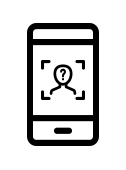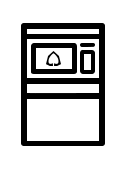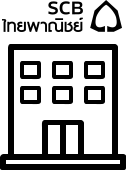I WANT
RELATED LINKS
I WANT
RELATED LINKS
RELATES LINKS
I WANT
RELATES LINKS
Services
Related Links
Use and Management of Cookies
We use cookies and other similar technologies on our website to enhance your browsing experience. For more information, please visit our Cookies Notice.
- Personal Banking
- ...
- How to
How to Use SCB EASY App
Select a service marked with ![]() to view details and usage steps.
to view details and usage steps.
×
This is your modal content.
Financial Services 
- Top-up

- Fund transfers
- Payment reminder

- Bill payment

- Add favorites
- Generate QR codes/QR code payment
- Daily Transaction Limit
- Preset fund transfers and bill payments
Account Services 
- Open an online account

- Close an online account

- Check your account movement

- Check your account balance

- Request an account statement

- Cardless ATM withdrawals

- Update your mailing address

- Request a passbook cover

e-FCD Account Services 
- Open e-FCD Account (Electronic Foreign Currency Deposit)

- Add Your FCD Account

- Foreign Currency Exchange

- Transfer Money from e-FCD/FCD Account

- Check Account Movements

- Request Account Statements

- Purchase Foreign Currency Mutual Funds Using e-FCD / FCD Accounts

- Top Up SCB Planet Card from e-FCD/FCD Account

- Transfer Funds from Planet SCB Card to e-FCD/FCD Account

ATM/Debit Card Services 
- Apply for a debit card
- Request a new card to replace a damaged card
- Activate your debit card
- Temporarily suspend your card
- Cancel a temporary card suspension
- Enable/Disable card online payment

- Reset your PIN
- Change a card limit for withdrawals and payments
Prepaid Card Services 
- Planet SCB Card
- Apply for a Planet SCB card
- Activate a Planet SCB card
- Top-up a Planet SCB card
- Top Up SCB Planet Card from e-FCD/FCD Account

- Transfer Funds from Planet SCB Card to e-FCD/FCD Account

- Buy a foreign currency
- Sell a foreign currency
- Transfer money to your SCB account
- Temporarily suspend your Planet SCB card
- Cancel a temporary Planet SCB card suspension
- Enable/Disable card online payment

- Update your mailing address

Credit/Cash Advance Card Services 
- Apply for a credit card
- Activate your credit/cash advance card
- Redeem SCB Rewards points
- Redeem a gift with SCB Rewards points
- Redeem a gift with SCB Rewards points+money
- Redeem an e-coupon
- Temporarily suspend your credit/cash advance card
- Cancel a temporary credit/cash advance card suspension
- Enable / Disable card online payment

- Request a temporary credit line increase
- Make a payment for outstanding credit/cash advance card balance
- Apply for a Deejung monthly installment plan
- Apply for a Deejung fund transfer
- Request a credit card e-statement
- Change the channel for receive credit card/cash card statement
- Cardless cash advance withdrawals
- Update your mailing address

Cheque Services 
- Check cheque status
- Order a cheque book
- Activate a cheque book
- Suspend a cheque
- Insufficient account balance alert for cheque payments
Insurance Services 
- Buy insurance
- Travel insurance
- Home insurance from Chubb
- My Love insurance
- My Saving 12/4 insurance
- Car insurance
Investment Services 
- Mutual funds
- Open a mutual fund account
- Buy investment units
- Sell investment units
- Swap mutual funds
- Preset a transaction
- Cancel a preset transaction
- Foreign Currency Mutual Funds
- Open an SCBS Investment account
- Debenture and EASY-D Debenture Account

- Open EASY-D Debenture Account

- Subscribe for Senior Debenture

- Subordinated Perpetual Debenture Test and Assessment

- Subscribe for Subordinated Perpetual Debenture

- Buy Corporate Debenture

- Sell Corporate Debenture

- Deposit Debenture Certificate

- Transfer Debentures into/from the EASY-D Debenture Account

- Withdraw Debentures into Debenture Certificates

- View Debenture Deposited

- Request for Statement

- Edit Personal Information

- Request for Withholding Tax Certificate

- Open EASY-D Debenture Account
Personal Loan Services 
- Apply for a personal loan: Speedy Loan
- Apply for a personal loan: Speedy Loan top-up
- Apply for a personal loan: Speedy Cash
- Apply for a personal loan for business
- Apply for a home loan
- Apply for a personal loan: My Home My Cash
- Apply for a car loan
- Apply for a personal loan: My Car My Cash
- Apply for a loan top-up
- Check the principal amount and amount paid
- Check monthly installment amount
- Update your mailing address

Benefits and Others 
- Register for SCB Connect via the SCB EASY app
- Register for or cancel PromptPay
- Register for PromptPay
- Cancel PromptPay
- Apply for direct debit
- Easy Bonus
- Buy movie tickets
- Send gifts
- Making a transaction via a banking agent
- Deposit
- Withdrawal
- Donations
- Exchange Rates
- Ask SIRI to make a transaction
- Manage your e-mail to receive SCB EASY notifications
Get started
You can register for the SCB EASY app through any of the following options