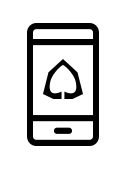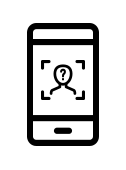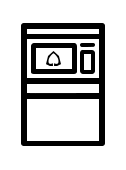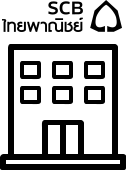I WANT
RELATED LINKS
I WANT
RELATED LINKS
RELATES LINKS
I WANT
RELATES LINKS
Services
Related Links
Use and Management of Cookies
We use cookies and other similar technologies on our website to enhance your browsing experience. For more information, please visit our Cookies Notice.
- Personal Banking
- Digital Banking
- SCB Easy App
- Instructions
- Car Loan Payment
- Personal Banking
- ...
- Car Loan Payment
Car Loan Payment
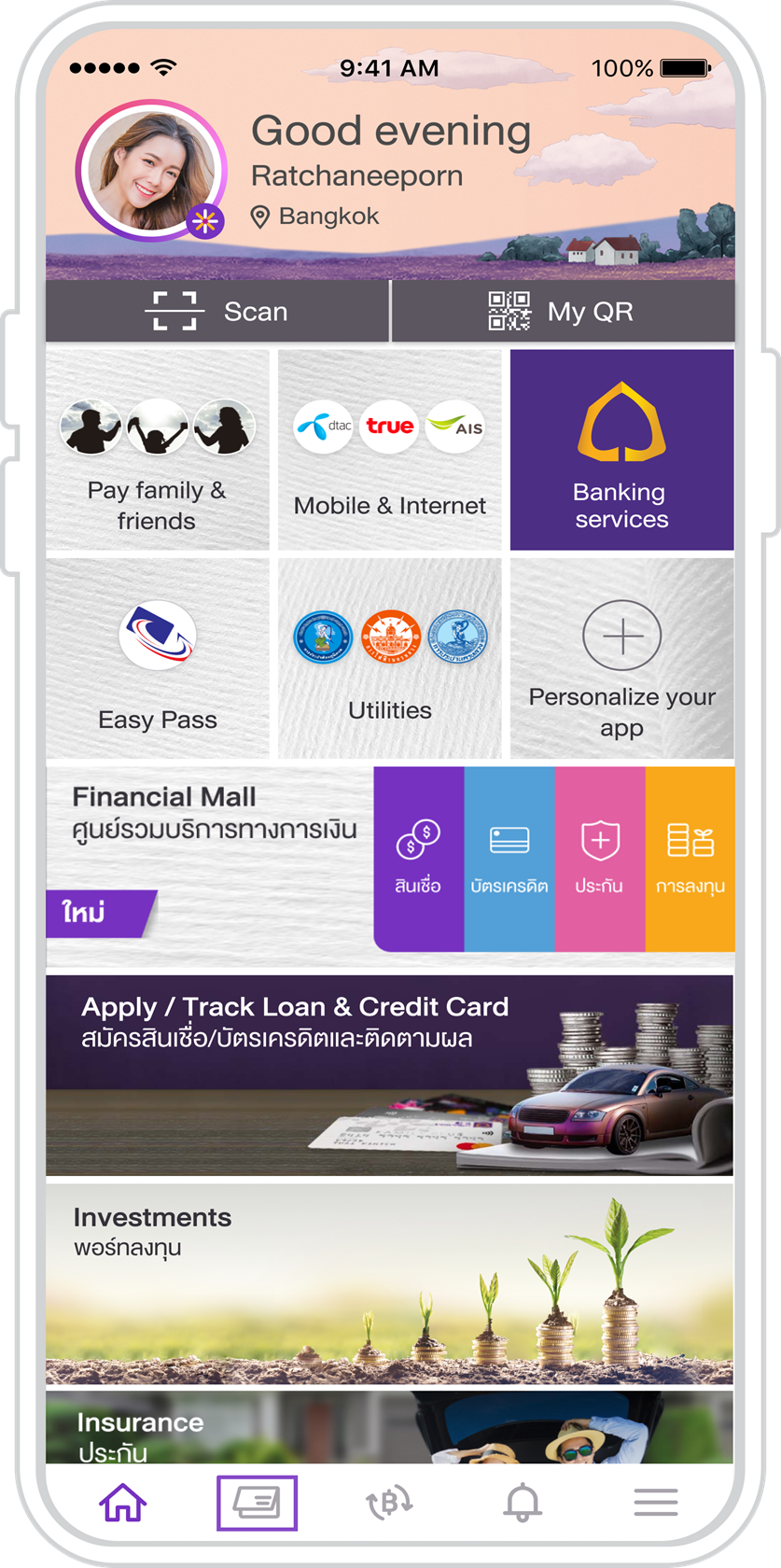
1. Tap "My Accounts" icon
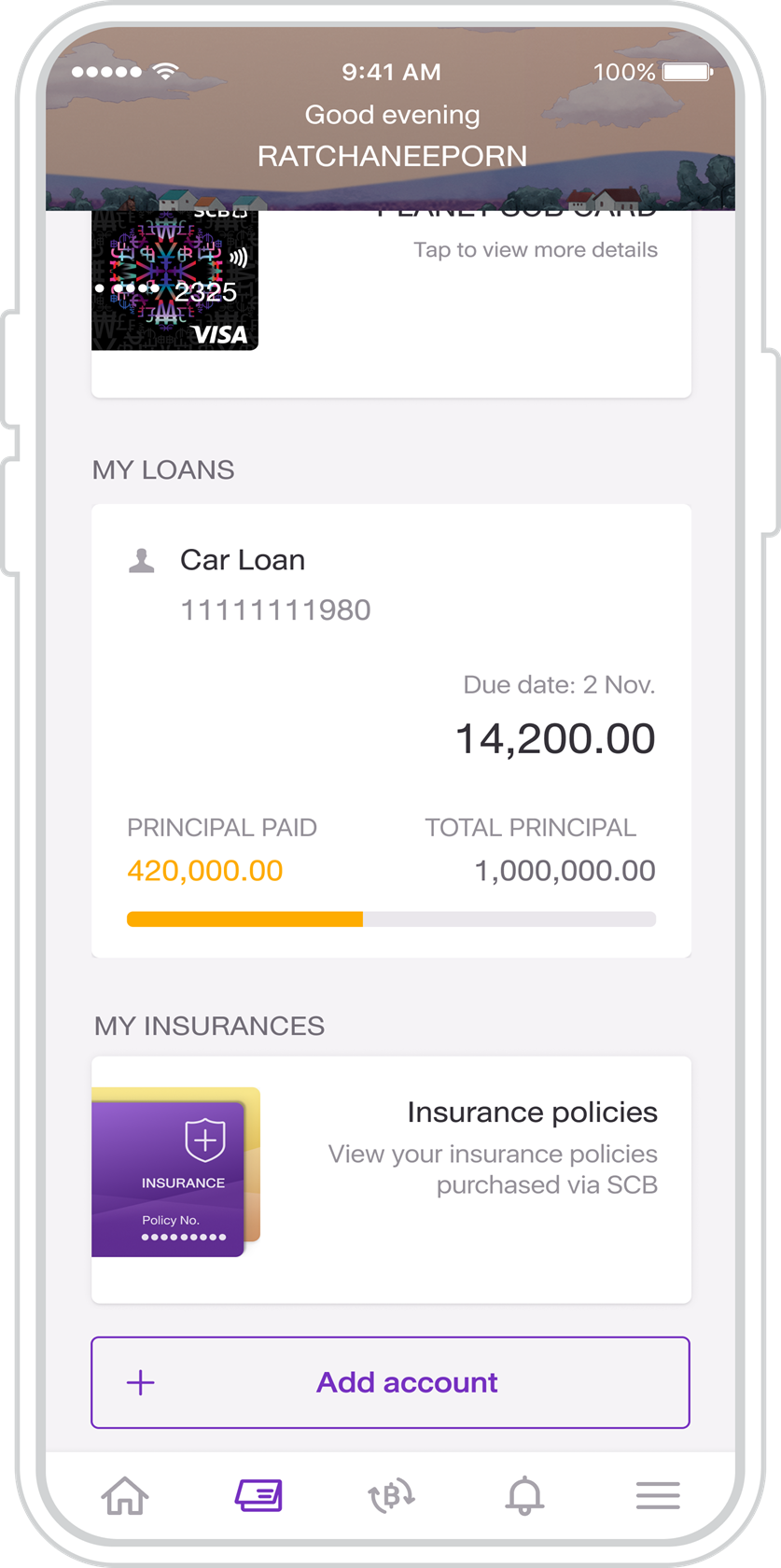
2. Select "Car Loan"
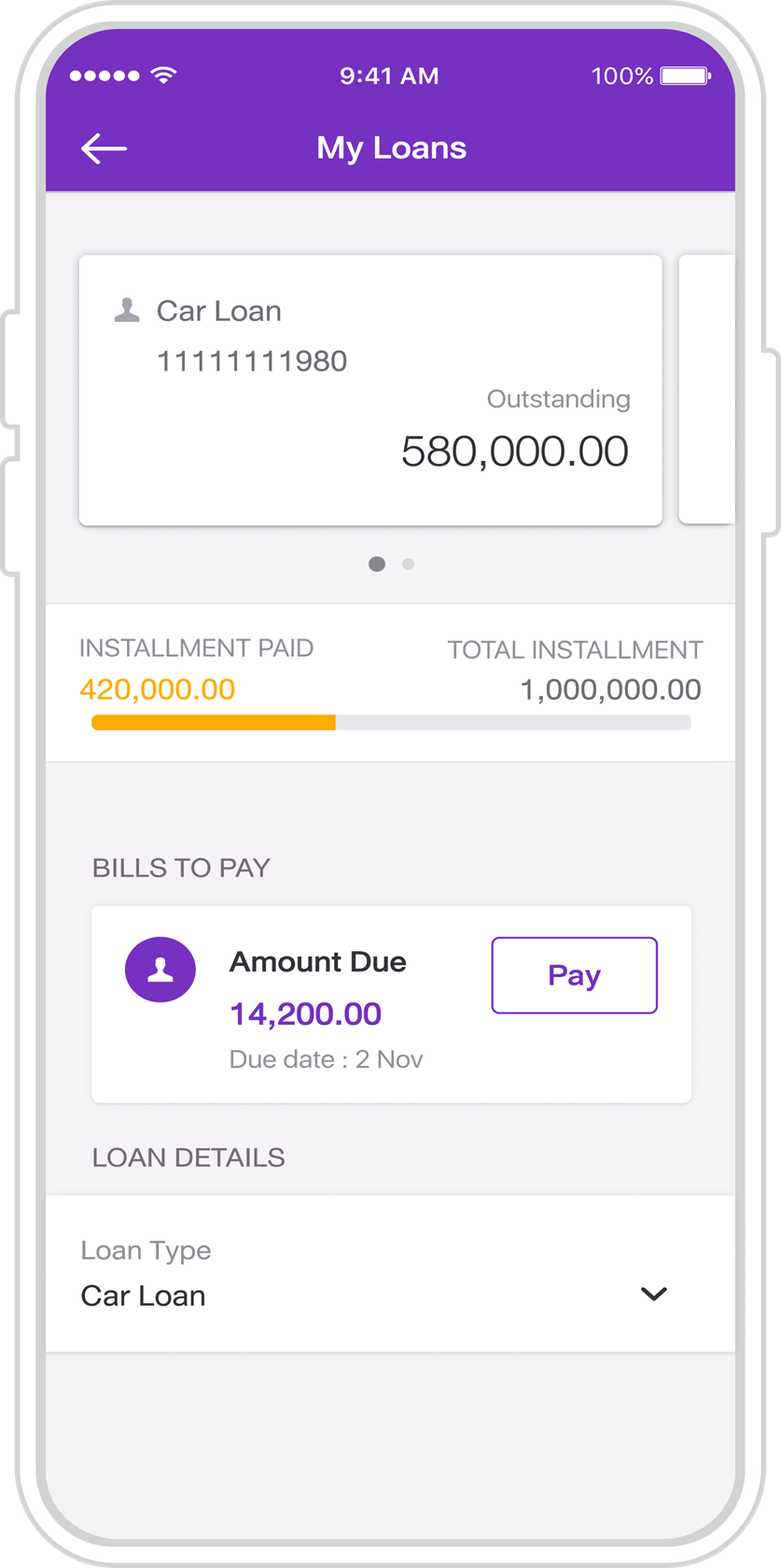
3. Tap "Pay"
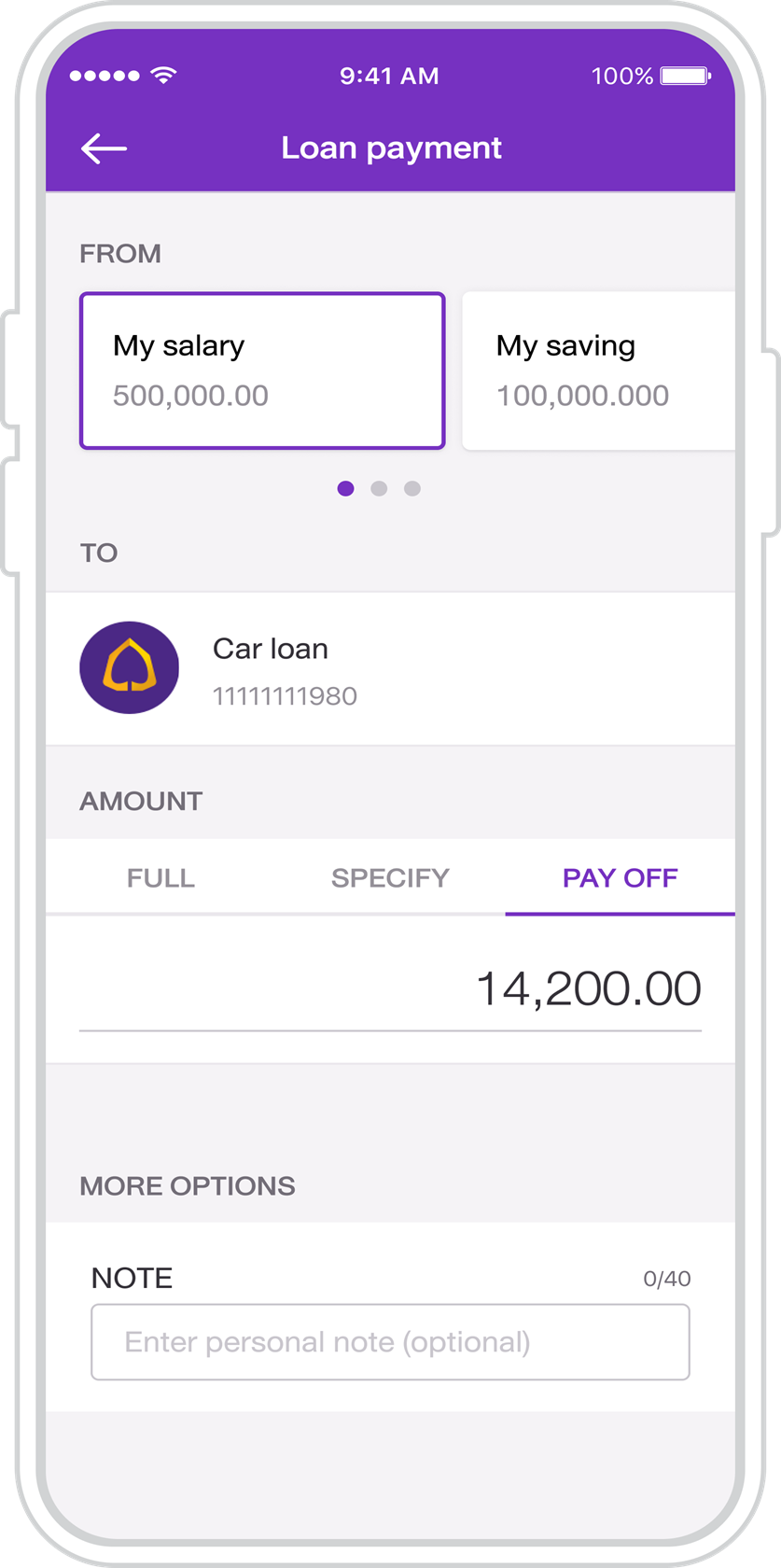
4. Select “Make the final payment.” The system will show the amount due as of the date you check the outstanding balance after a discount for closing the contract earlier than the contract maturity and other fees (if any)
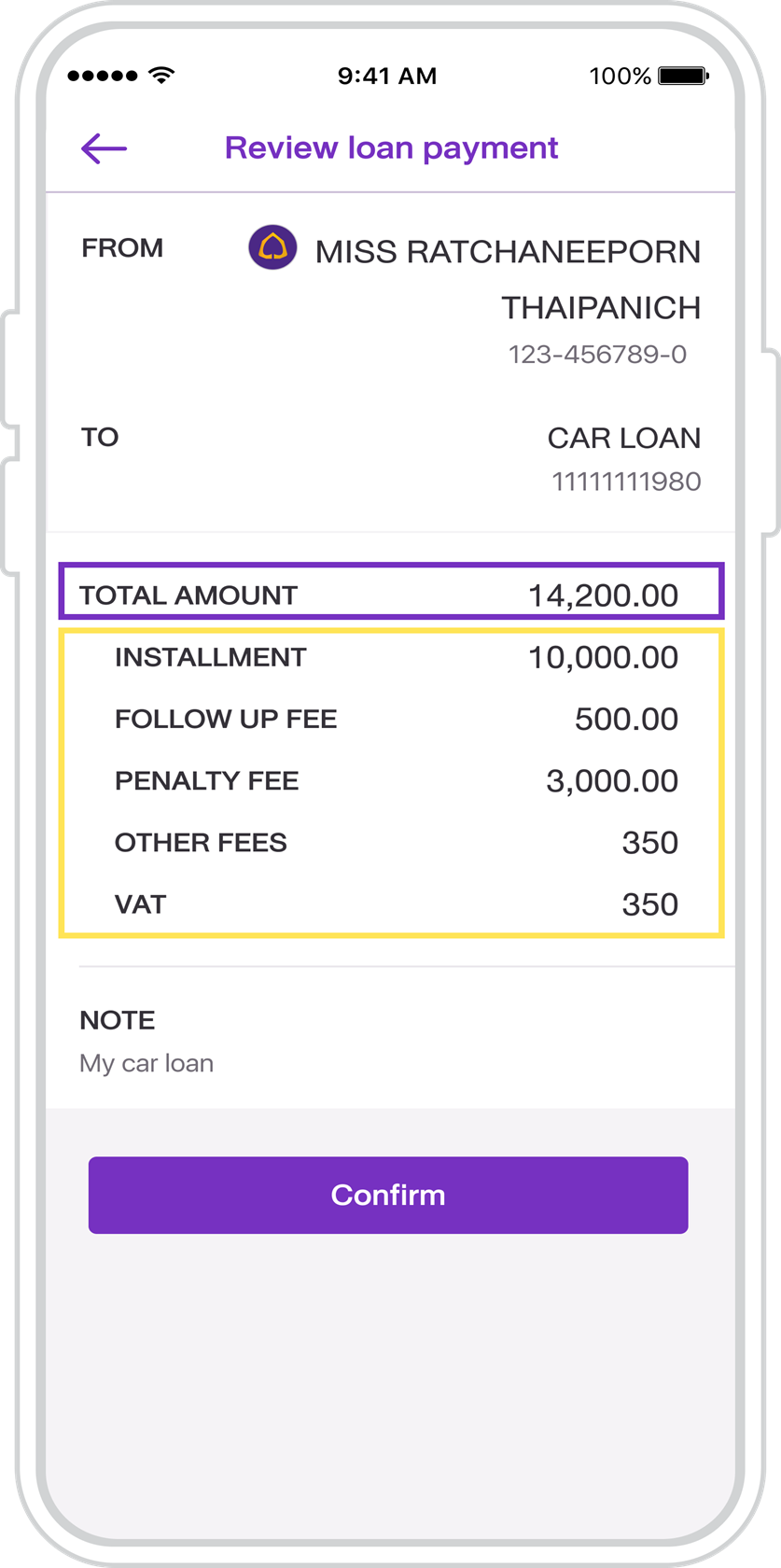
5. The system will show details of the amount due as of the date you check the outstanding balance. In the purple box is the final payment in total. In the yellow box are details of the amount. i.e., instalment amount, fees, and other expenses.
Other instructions
Get started
You can register for the SCB EASY app through any of the following options