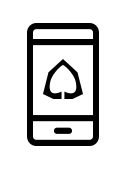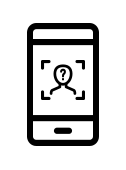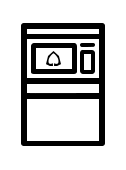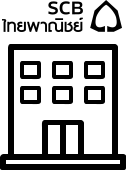I WANT
RELATED LINKS
I WANT
RELATED LINKS
RELATES LINKS
I WANT
RELATES LINKS
Services
Related Links
Use and Management of Cookies
We use cookies and other similar technologies on our website to enhance your browsing experience. For more information, please visit our Cookies Notice.
- Personal Banking
- Digital Banking
- SCB Easy App
- Supported operating system
- Personal Banking
- ...
- Supported operating system
Supported operati...
- Download SCB EASY
Operating System Compatibility for SCB EASY App
For security and compliance with financial standards, the SCB EASY app is compatible with Android operating system version 9 and above, as well as iOS operating system version 14 and above. However, it is important to note that devices with Root (Android) or Jailbreak (iOS) will not be able to use the SCB EASY app. This measure is in place to protect data and ensure the security of all users.
To check your current operating system
iOS
Go to “Settings.”
Select “General.”
Select “About.”
See your Software Version.
Android
Go to “Settings.”
Select “About Phone.”
Select “Software Info.”
See your Android Version.
To download and install the latest operating system
iOS
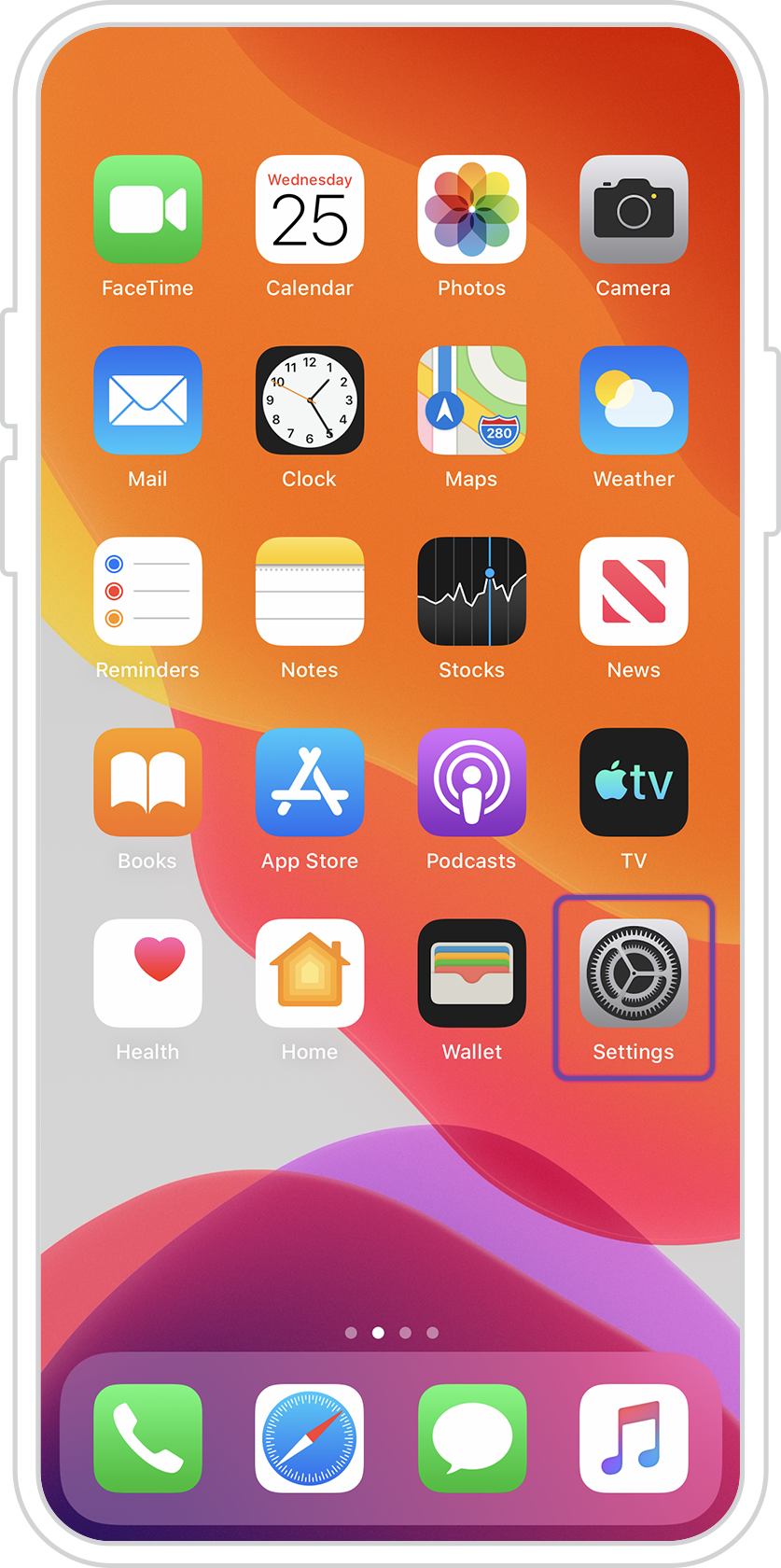
1. Go to “Settings.”
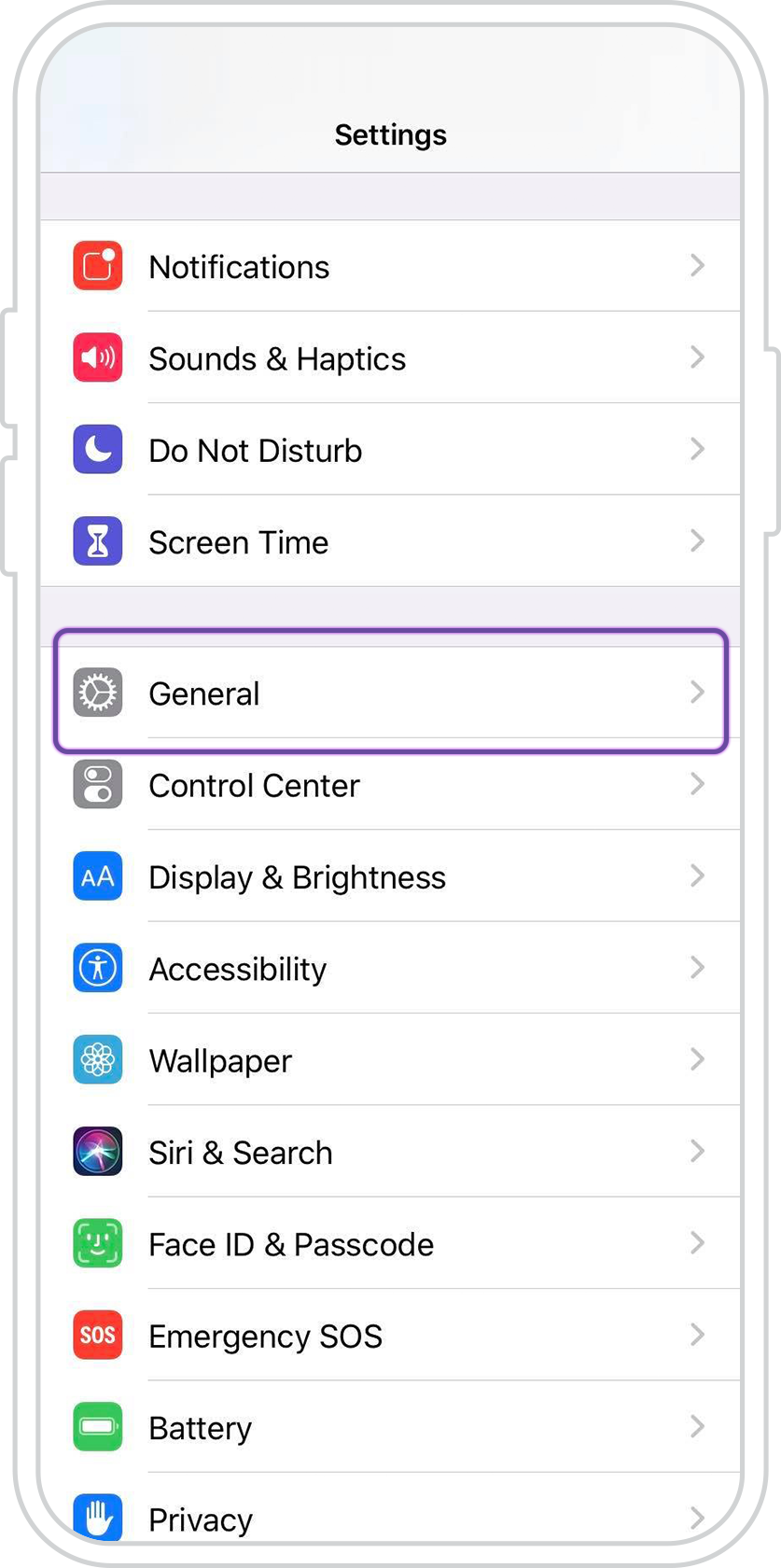
2. Select “General.”
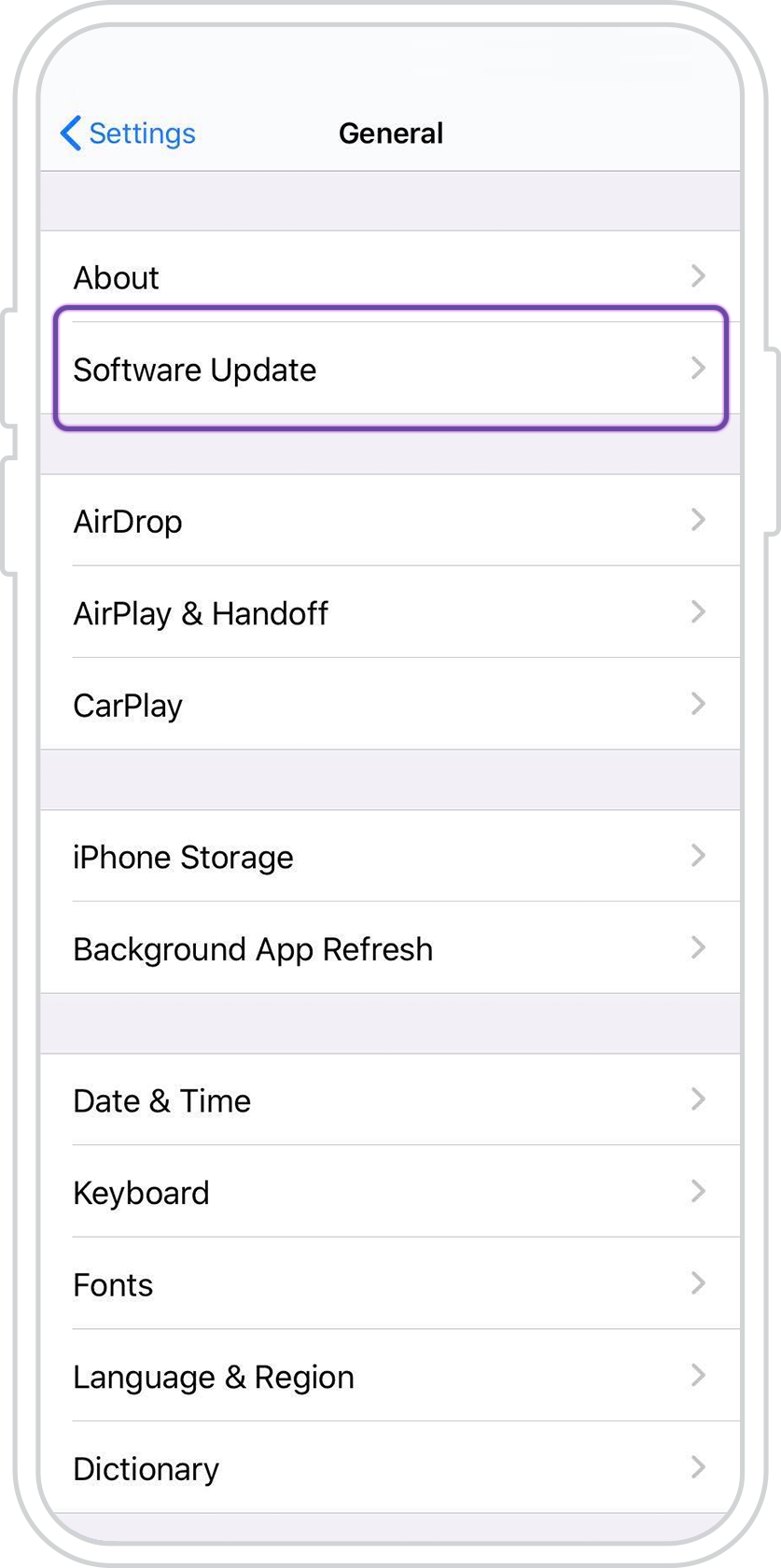
3. Select “Software Update.”
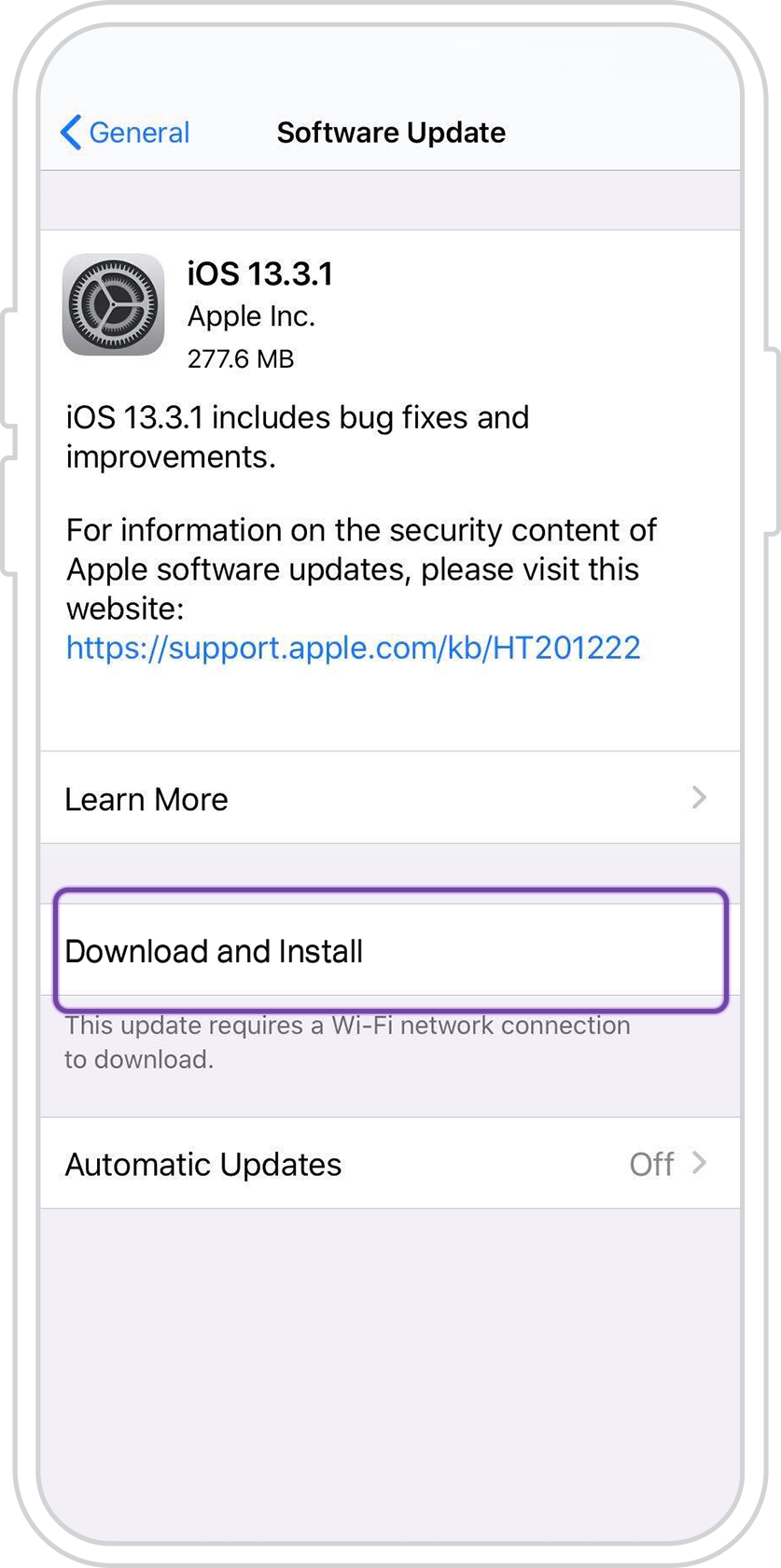
4. Select “Download and Install.”
Android
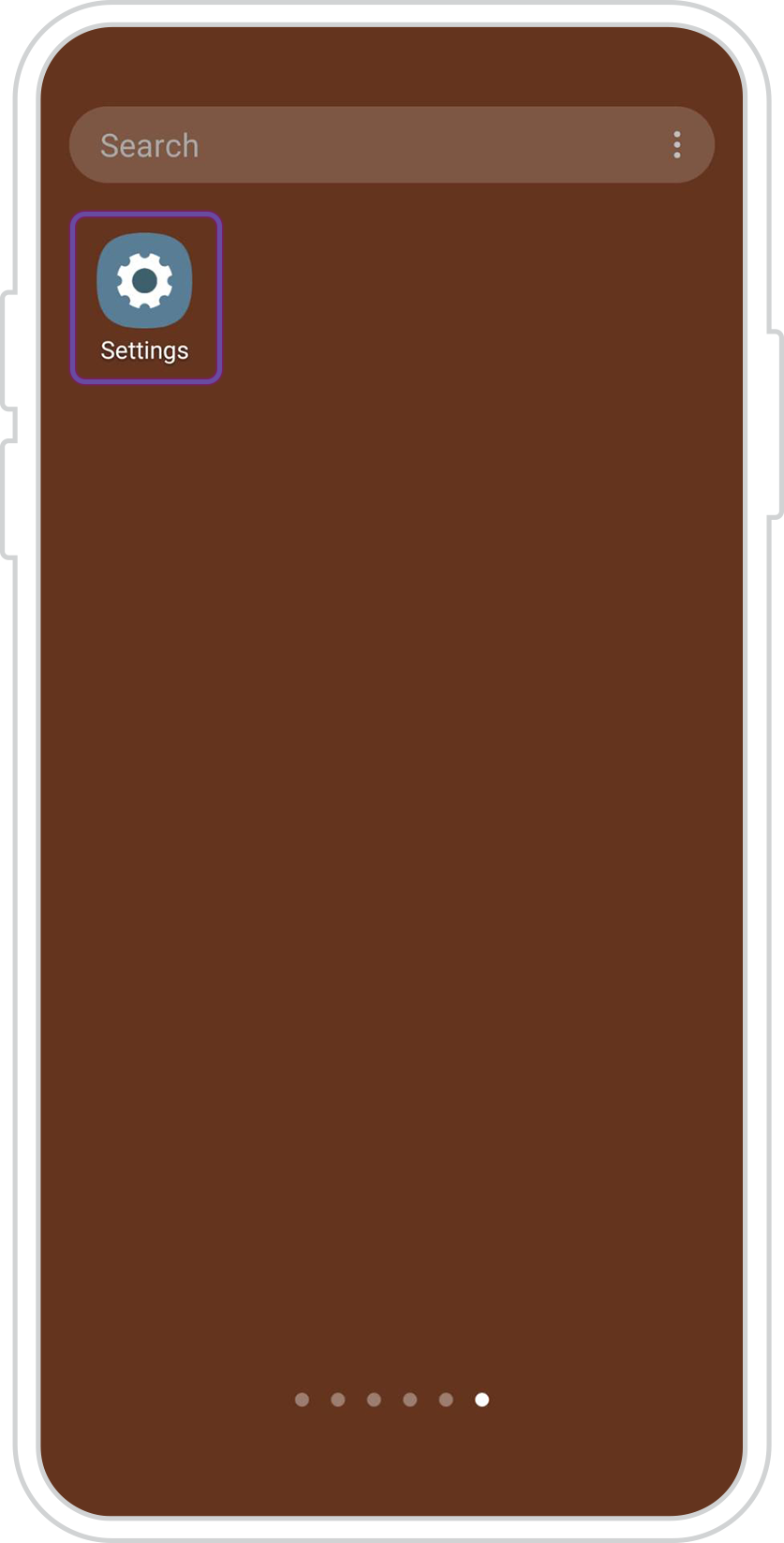
1. Go to “Settings.”
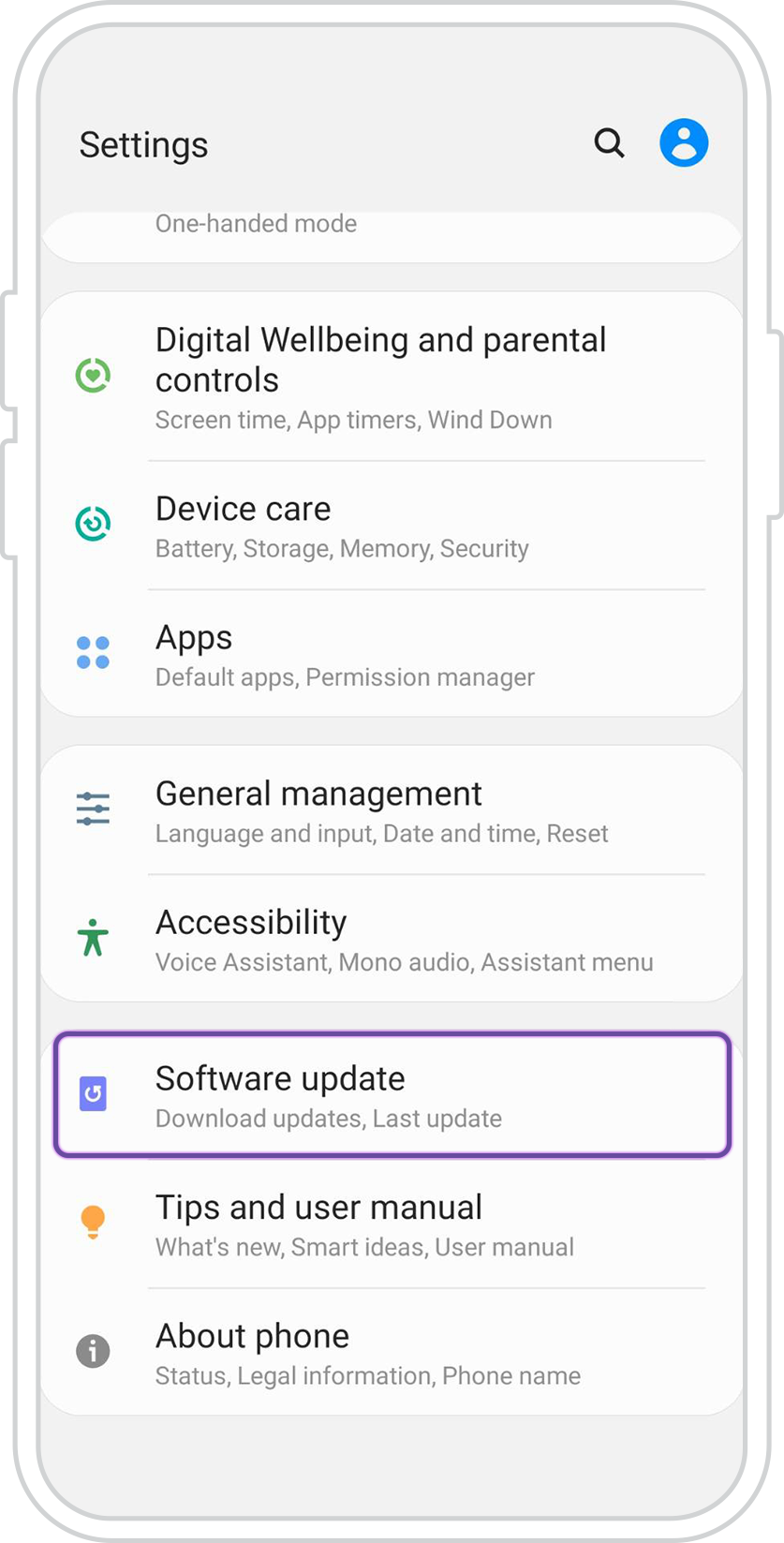
2. Select “Software Update.”
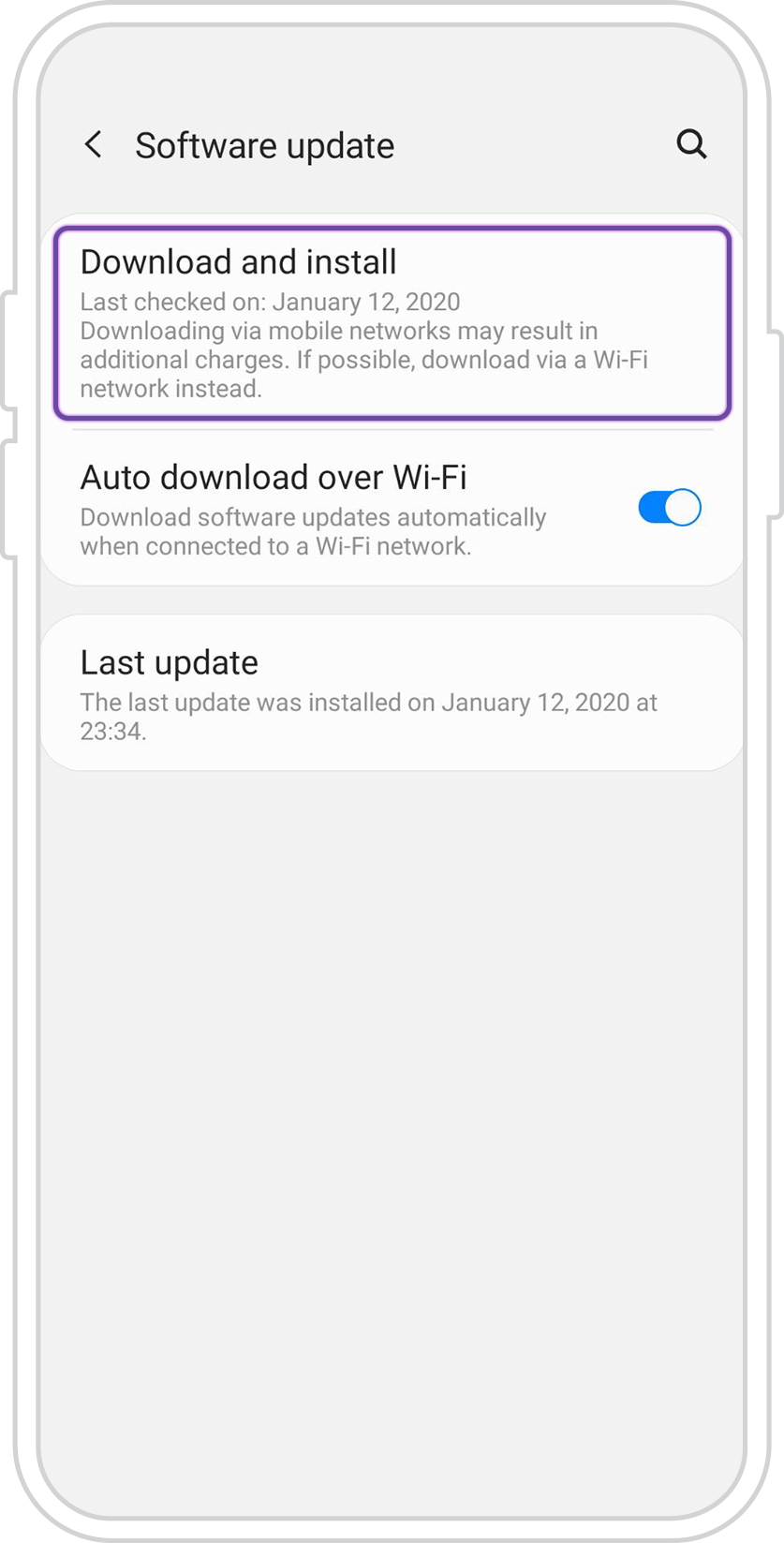
3. Select “Download and Install.”
To check whether your device is rooted or jailbroken
iOS
- Check if there is a Cydia application installed on your device.
- If yes, it means your device is jailbroken.
Android
- Check if there is a SuperSU application installed on your device.
- If yes, it means your device is rooted.
To restore a rooted or jailbroken device
iOS (Jailbreaking) – Restore via iTunes
Connect your device to a computer.
Go to iTunes on the computer.
Select “Restore iPhone.”
Android (Rooting) – Unroot via SuperSU
Go to the SuperSU app.
Select “Settings.”
Select “Full Unroot.” and restart your device.
Contact the service center according to your mobile phone or device.
Get started
You can register for the SCB EASY app through any of the following options