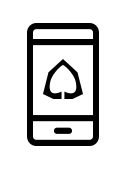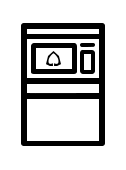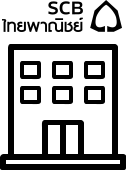I WANT
RELATED LINKS
I WANT
RELATED LINKS
RELATES LINKS
I WANT
RELATES LINKS
Services
Related Links
Use and Management of Cookies
We use cookies and other similar technologies on our website to enhance your browsing experience. For more information, please visit our Cookies Notice.
Use and Management of Cookies
We use cookies and other similar technologies on our website to enhance your browsing experience. For more information, please visit our Cookies Notice.
- Personal Banking
- Digital Banking
- SCB Easy App
- Instructions
- Security of financial transactions, when using SCB EASY App on a new device
- Personal Banking
- ...
- Security of financial transactions, when using SCB EASY App on a new device
To enhance the security of financial transactions, when using SCB EASY App on a new device,
you have to input your identification number and deposit account number, including to verify your identity by face recognition,
starting from 19 October 2024 onwards.
You are able to verify your identity when using SCB EASY App on a new device by the following steps.
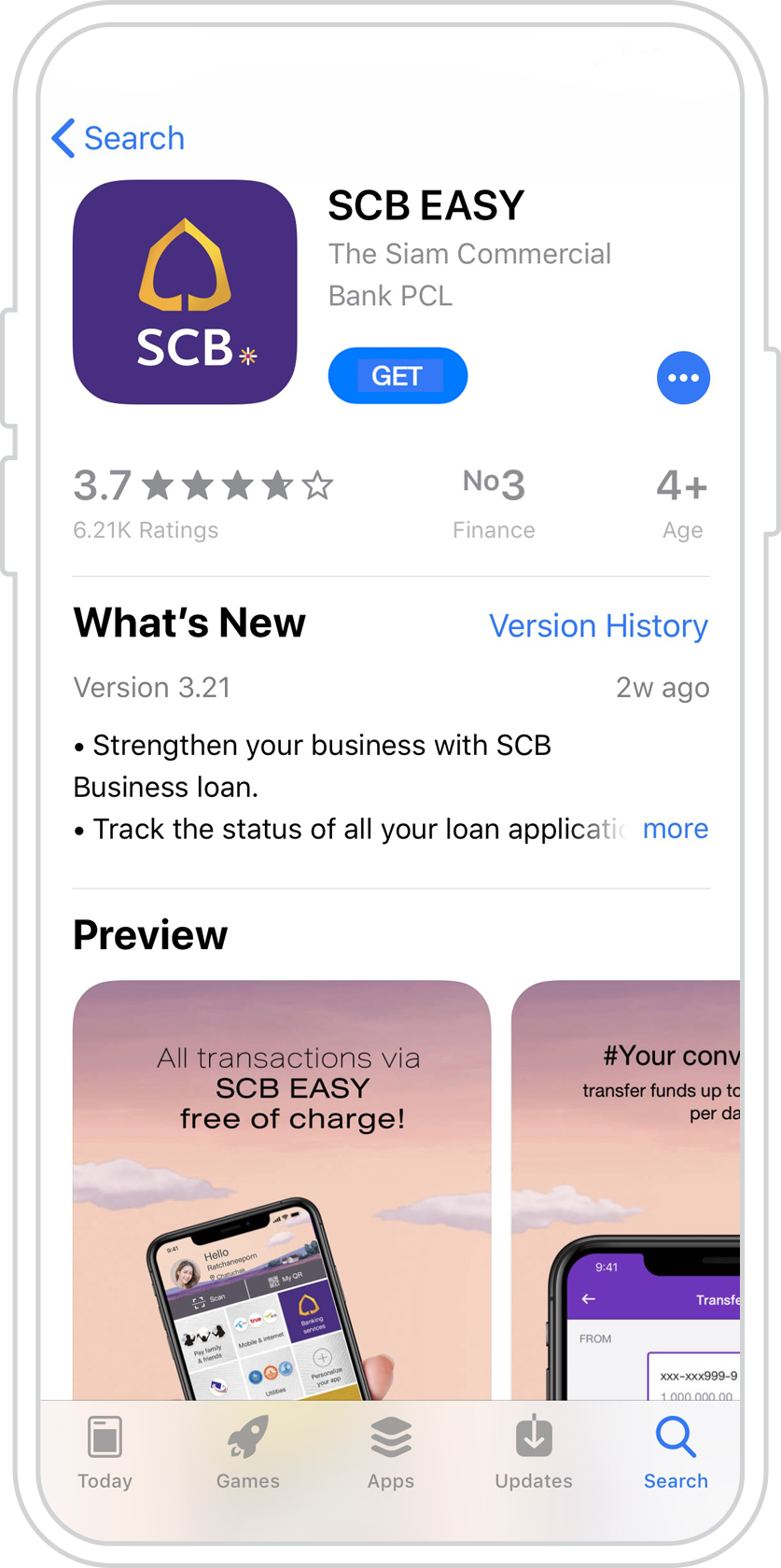
1. Download SCB EASY App via App Store or Play Store.
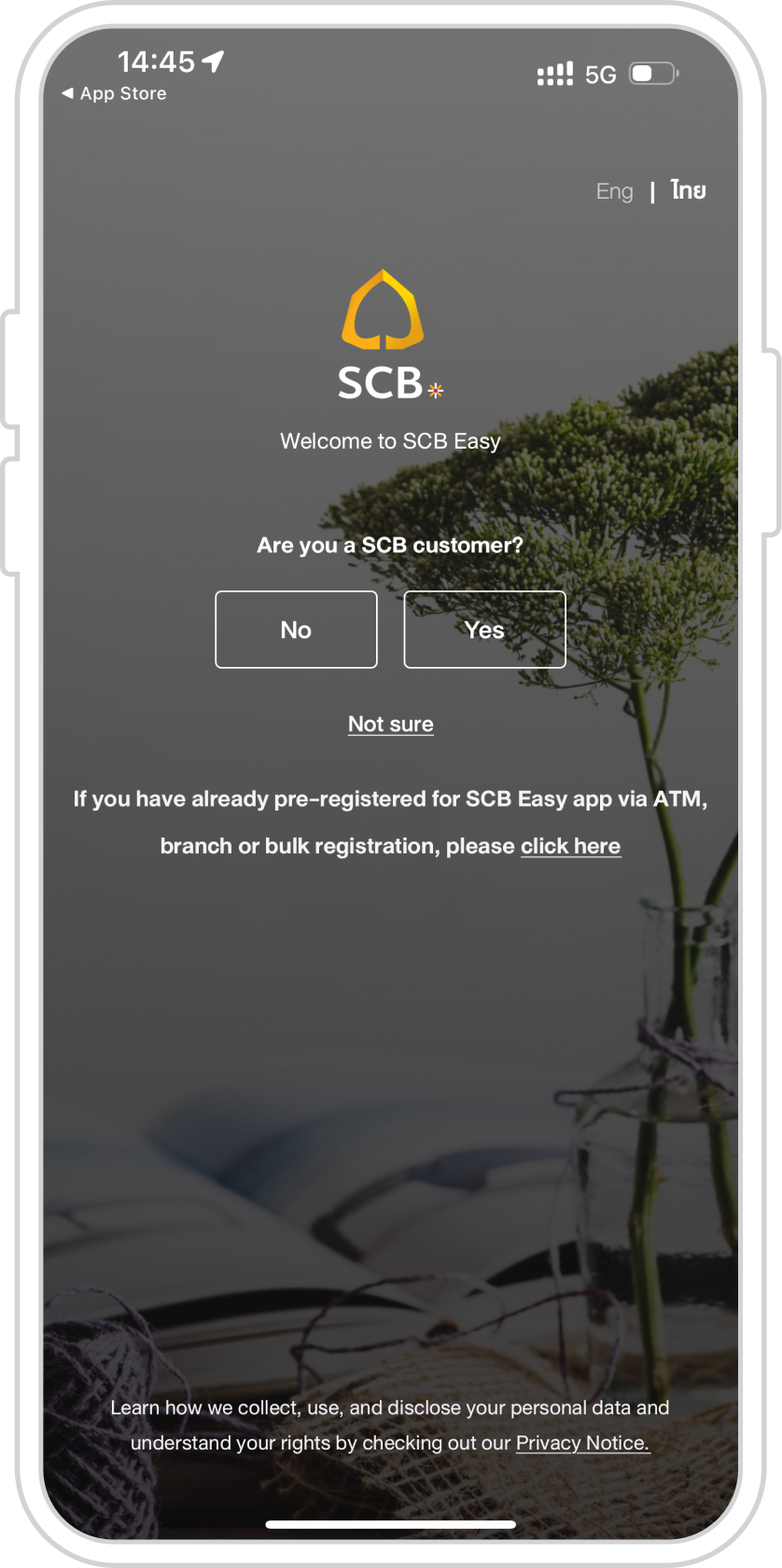
2. Select “Yes” as you are SCB customer.
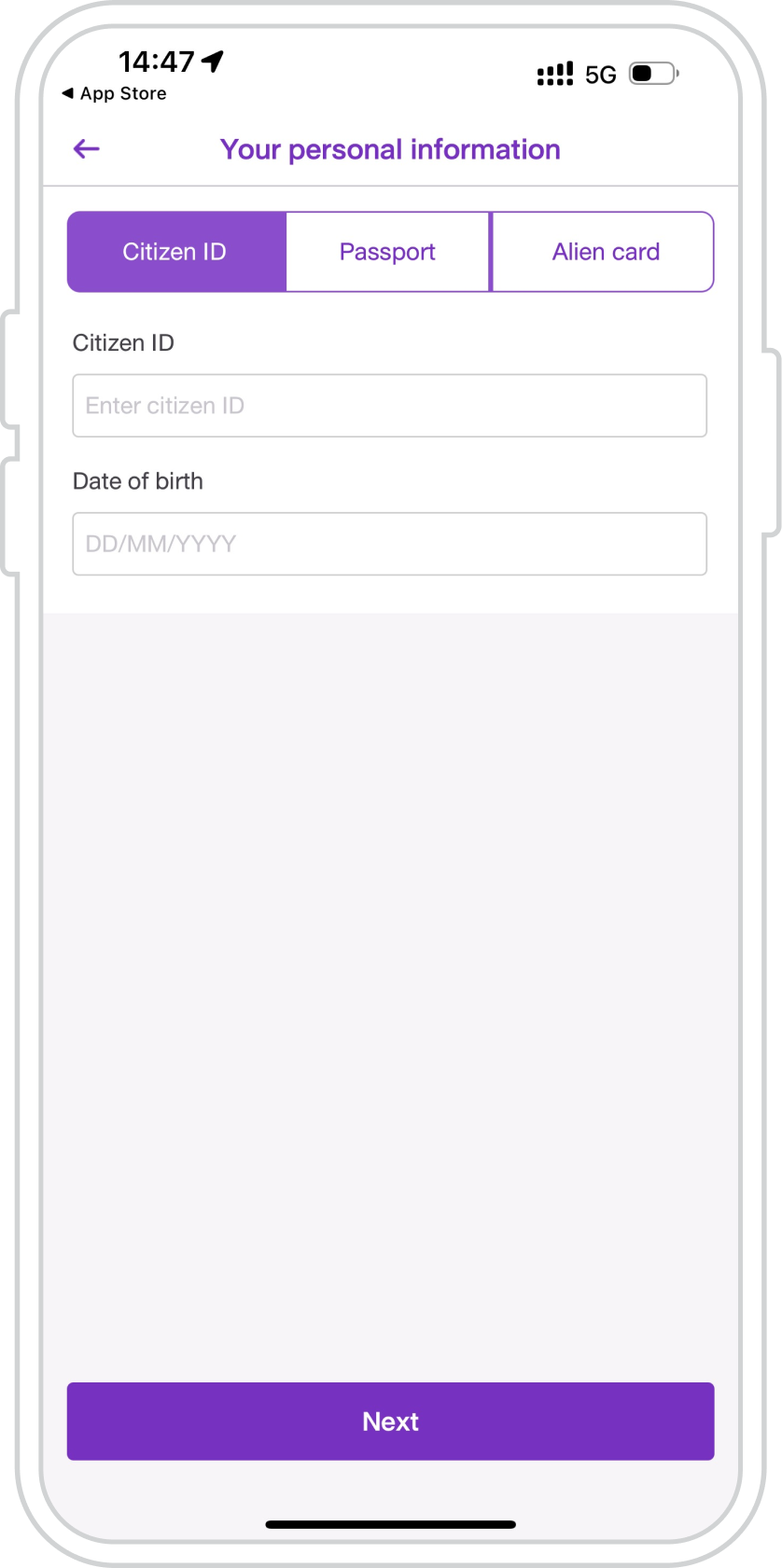
3. Input your identification number or passport number or alien identification number and date of birth, and click “Next.”
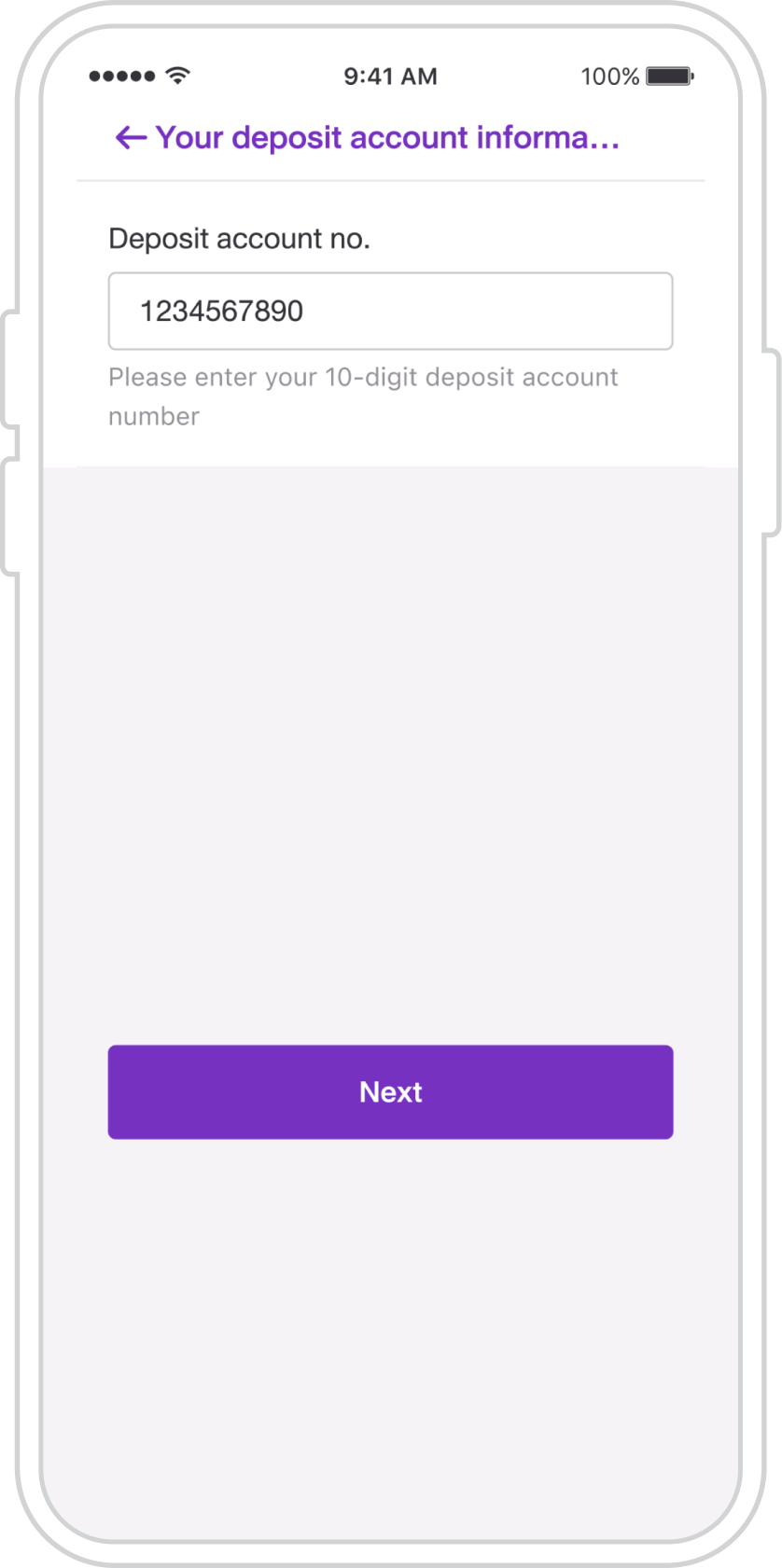
4. Input your deposit account number.
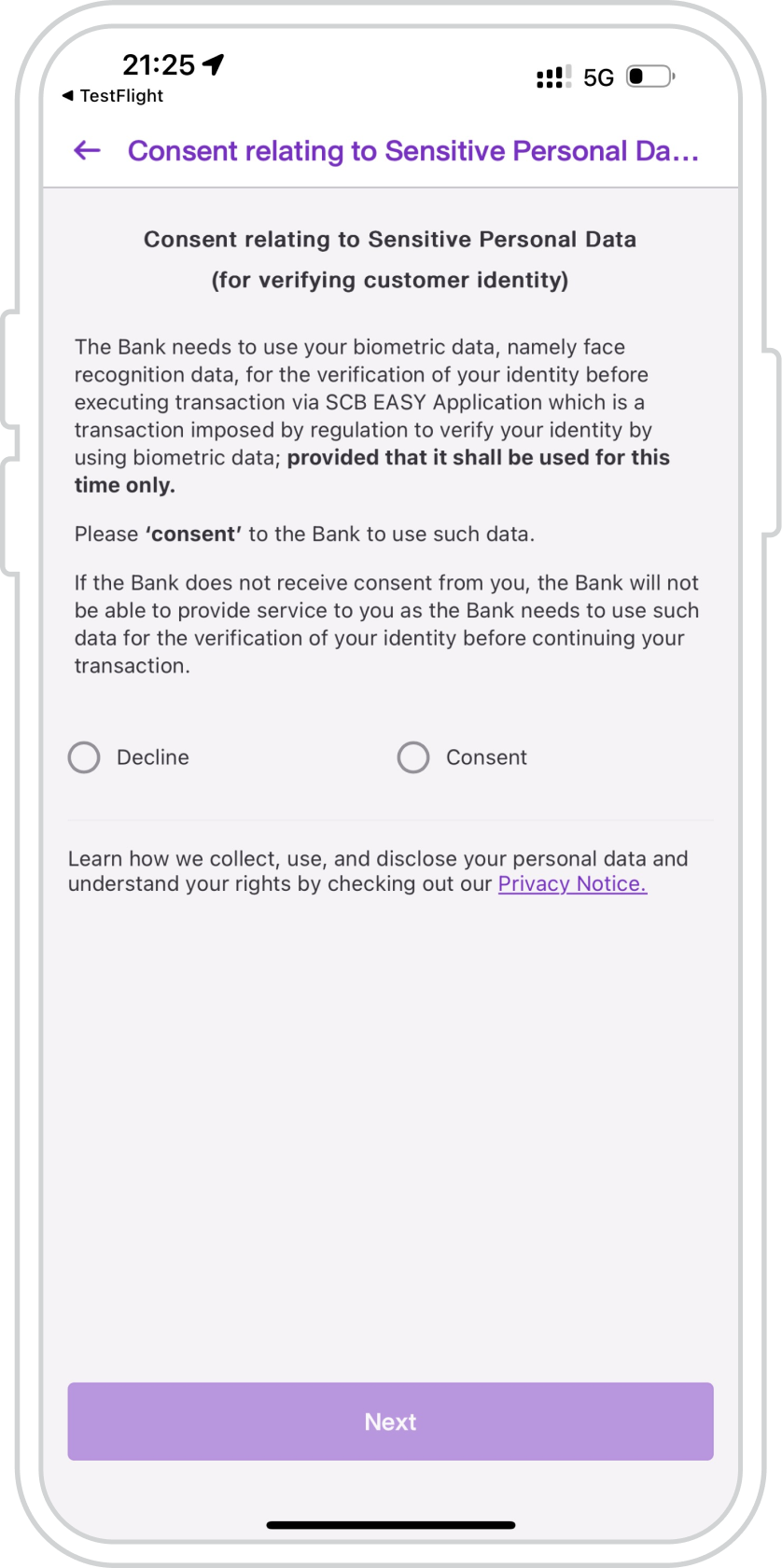
5. Consent relating to Sensitive Personal Data (for verifying customer identity).
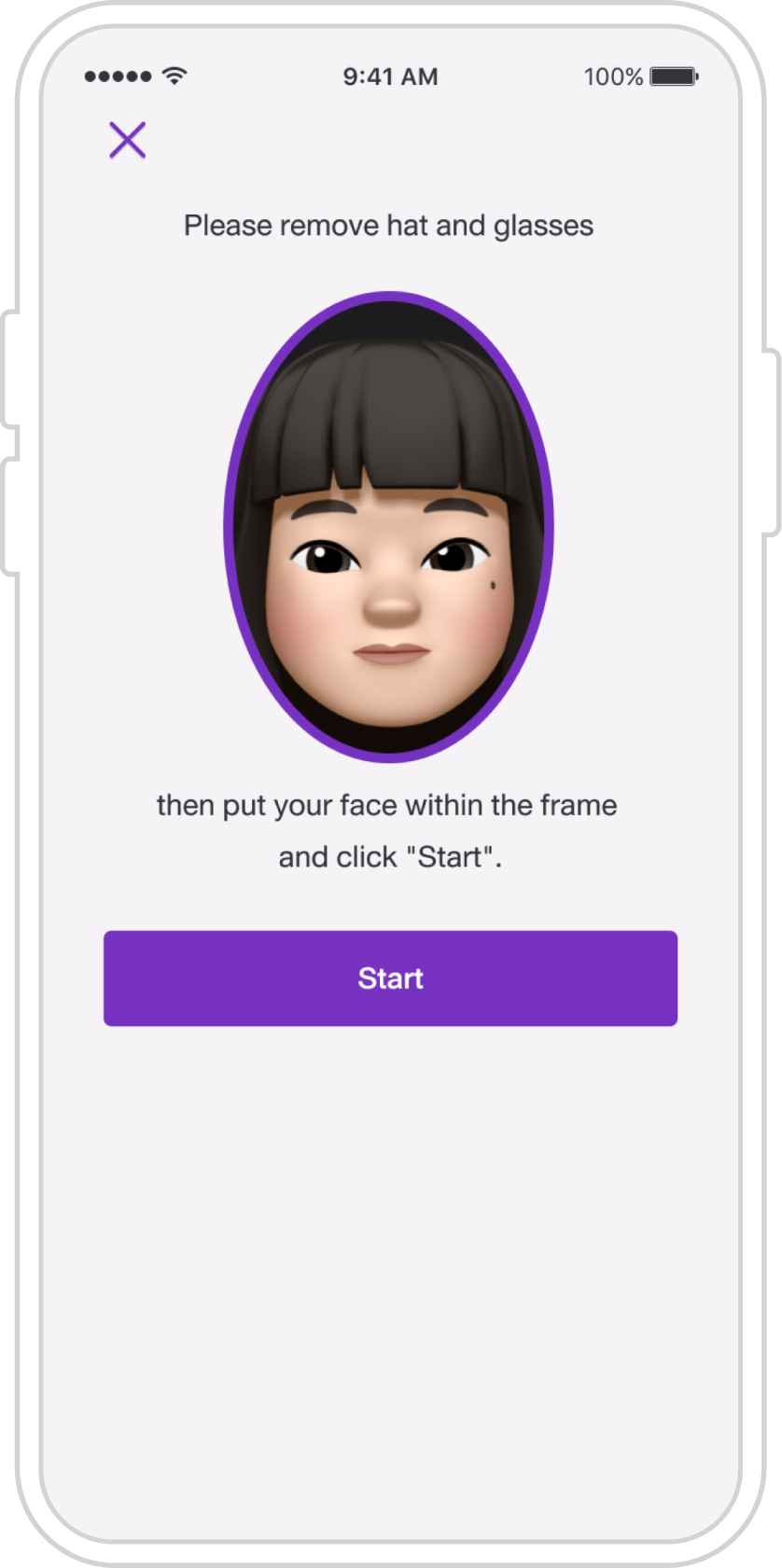
6. Start verifying your identity by face recognition.
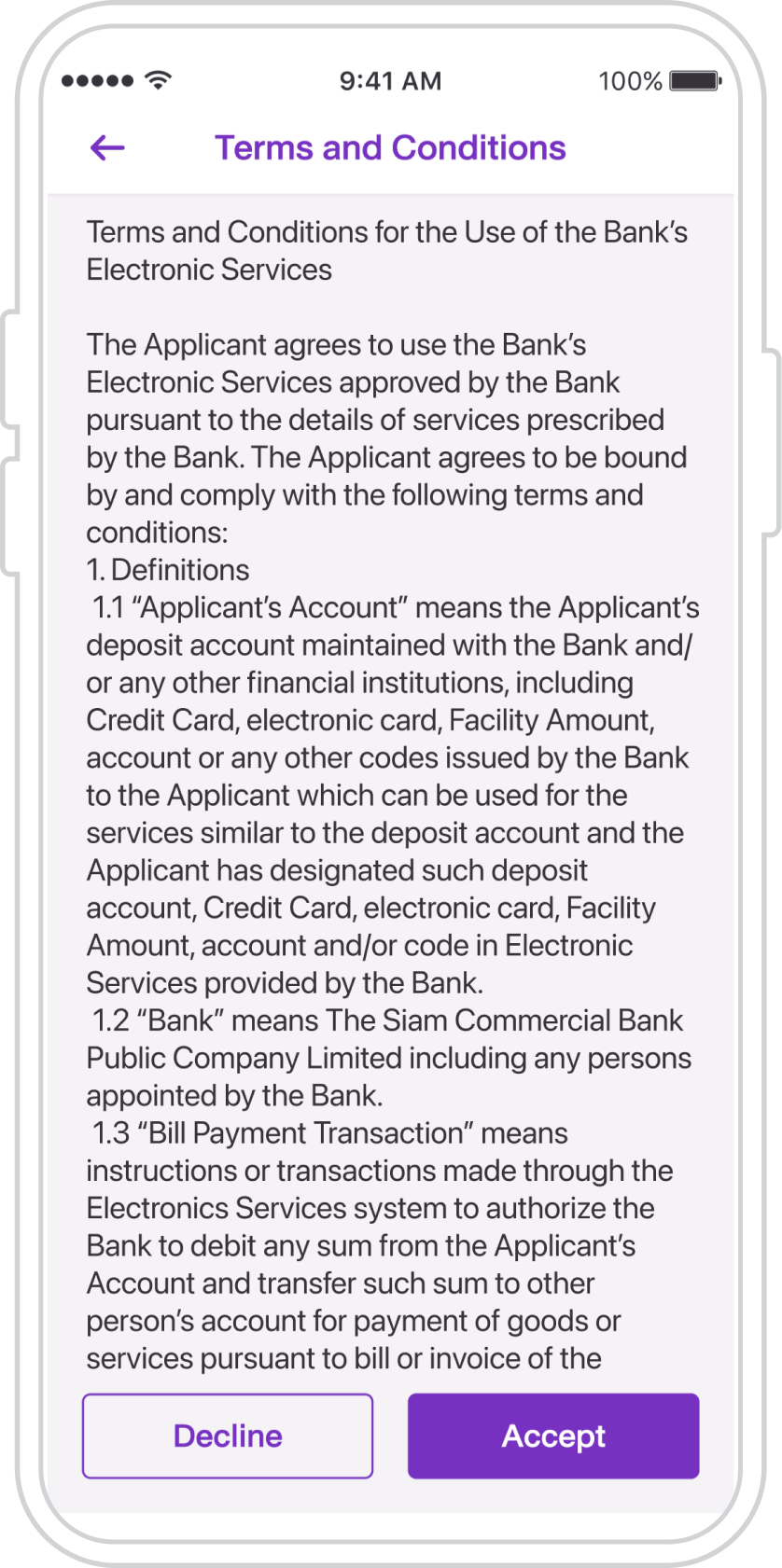
7. Read the Terms and Conditions and click “Accept.”
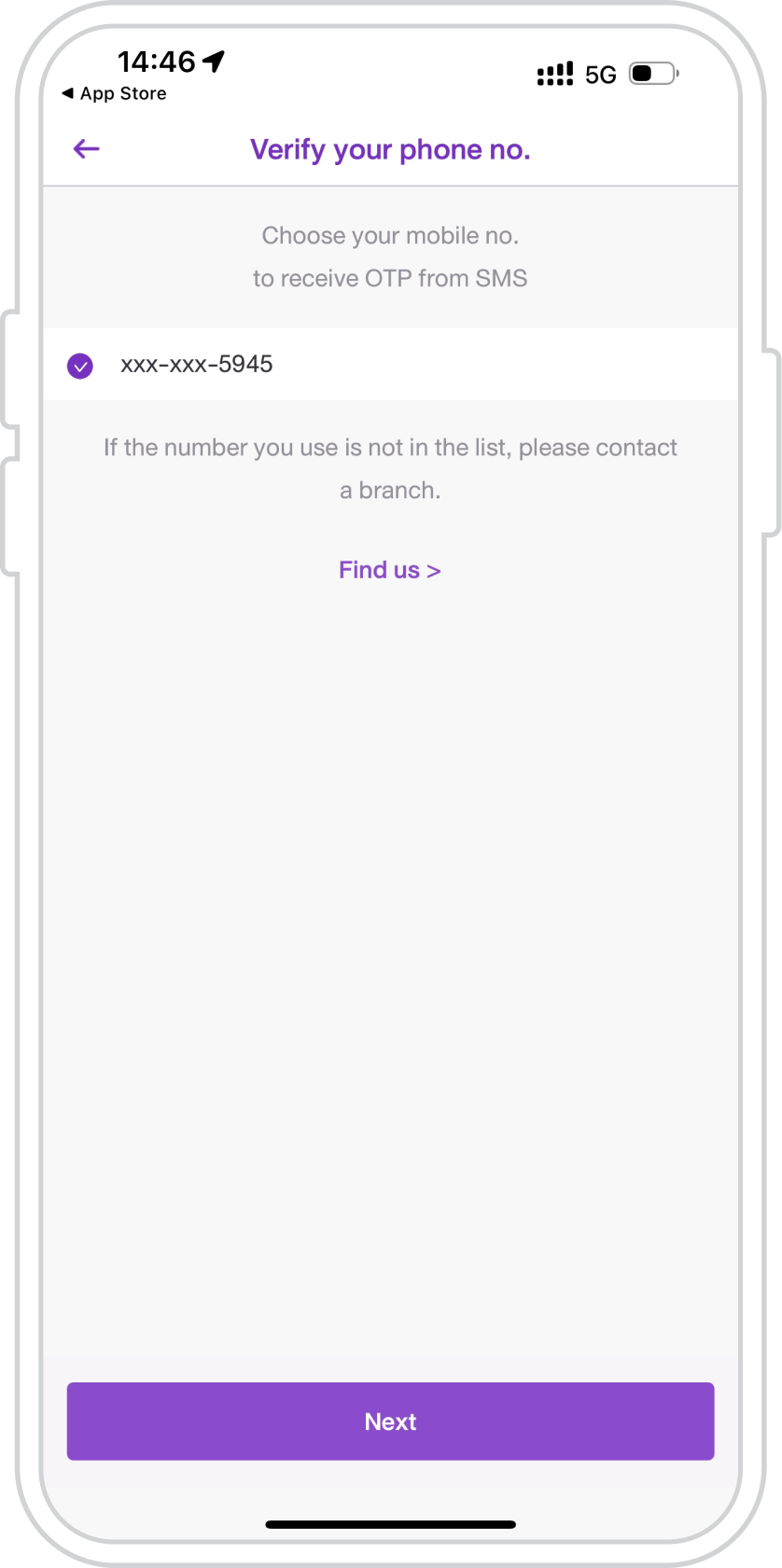
8. Select your mobile phone number to receive OTP and click “Next” to input OTP.
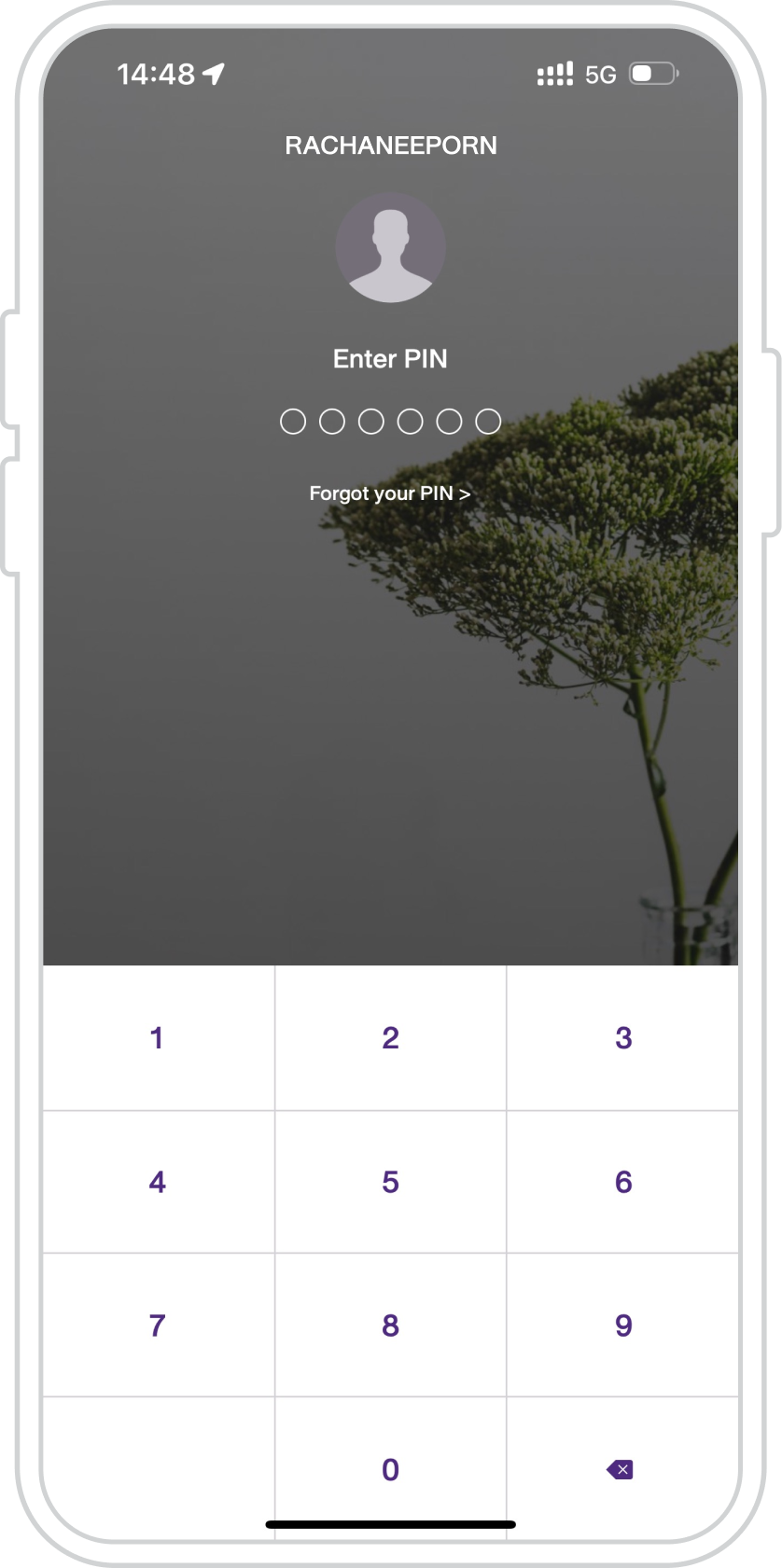
9. Input a 6-digit PIN for SCB EASY App and click “Next.”
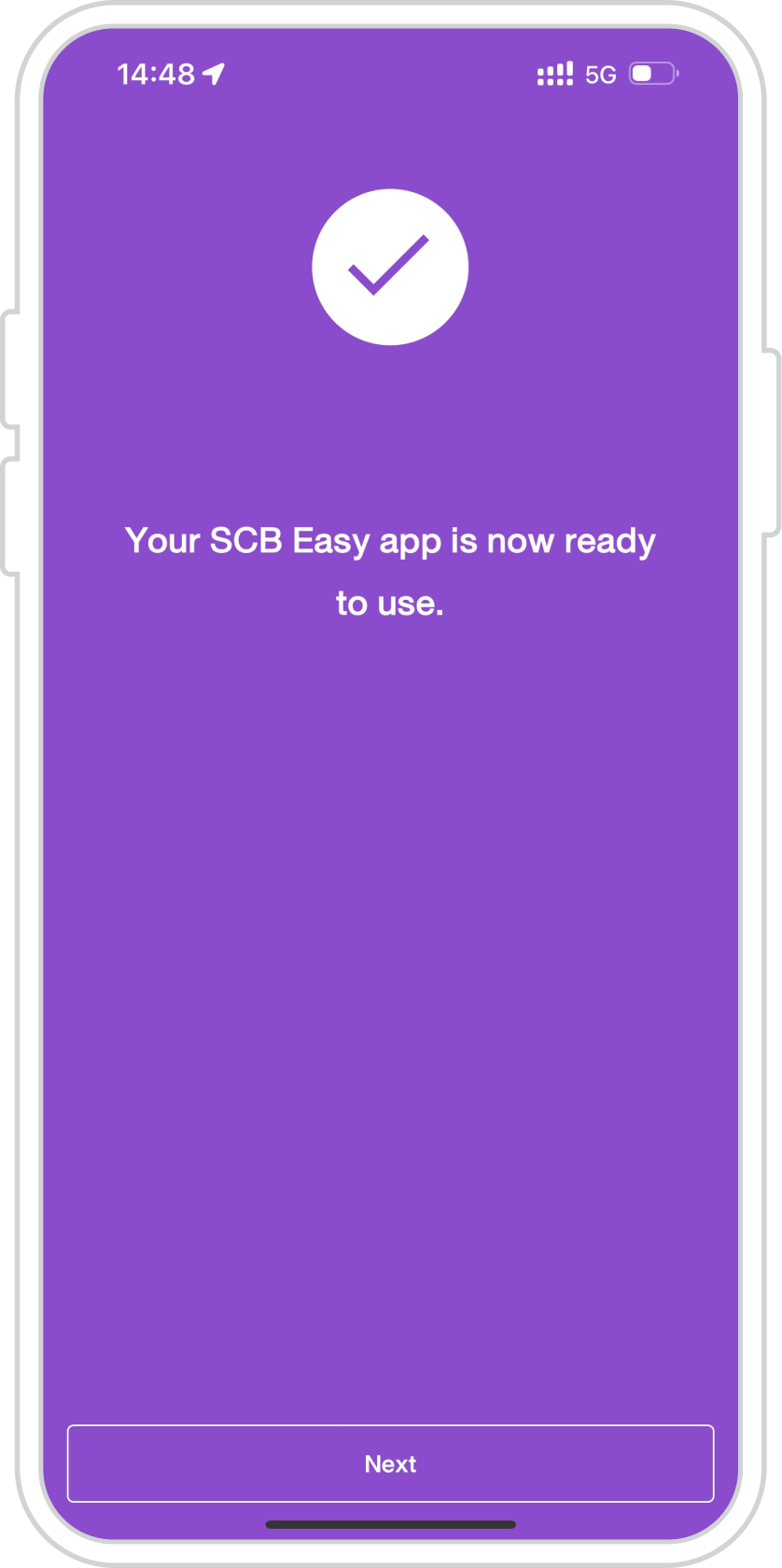
10. Click “Next” to start using SCB EASY App.