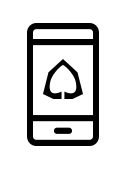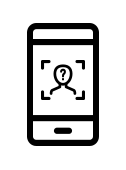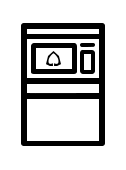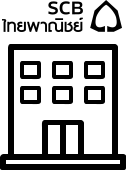I WANT
RELATED LINKS
I WANT
RELATED LINKS
RELATES LINKS
I WANT
RELATES LINKS
Services
Related Links
Use and Management of Cookies
We use cookies and other similar technologies on our website to enhance your browsing experience. For more information, please visit our Cookies Notice.
- Personal Banking
- Digital Banking
- SCB Easy App
- How to
- Sell Corporate Debentures in Secondary Market
- Personal Banking
- ...
- Sell Corporate Debentures in Secondary Market
Sell Corporate Debentures
in Secondary Market
Selling corporate debentures via SCB EASY App is available everyday, 24 hours a day. Transactions are convenient, easy, and secure.

1. Select the menu “Investment”

2. Select the menu “Debenture”

3. Select the menu “Subscribe/Buy & Sell”

4. Choose tab “Secondary Market”. The screen will show the list of debentures that can be bought or sold. Select “Sell”

5. Choose interested debenture, study debenture detail , and press “Select”

6. Select “Sell”

7. Read the Terms and Conditions and select “Accept”

8. Select the account to receive payment and specify the number of units you want to sell. The system will display Total amount before withholding tax. Study the terms and conditions and select “Review”

9. In case of debentures did not purchased via the SCB EASY App, customers must provide a weighted average cost price for the Bank as supporting information for withholding tax calculation

10. Review sell order information and press “Confirm”

11. Choose mobile number to receive OTP (One Time Password)

12. Enter OTP

13. Successfully submit sell order. Press “OK”

14. Select transaction to see sell order detail
Other Instructions
Get started
You can register for the SCB EASY app through any of the following options