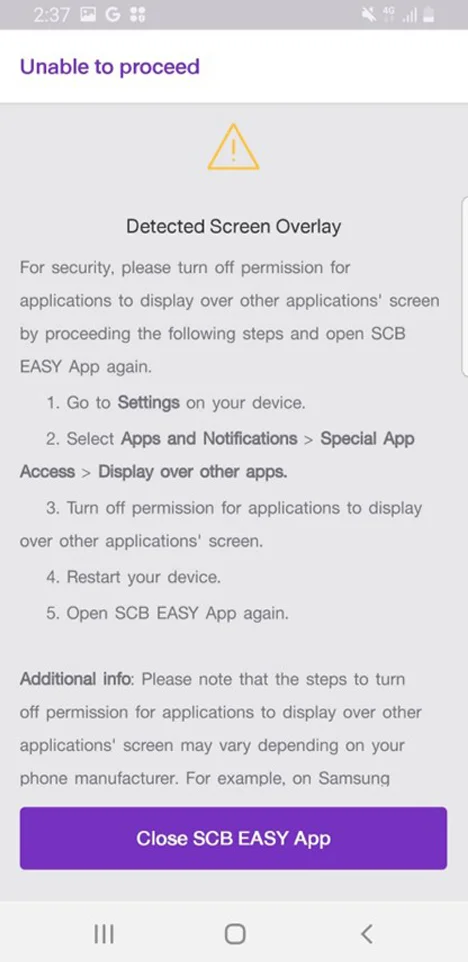I WANT
RELATED LINKS
I WANT
RELATED LINKS
RELATES LINKS
I WANT
RELATES LINKS
Services
Related Links
Use and Management of Cookies
We use cookies and other similar technologies on our website to enhance your browsing experience. For more information, please visit our Cookies Notice.
- Personal Banking
- Digital Banking
- SCB Easy App
- Easy Security
- How to Prevent and Resolve Screen Overlay Issues.
- Personal Banking
- ...
- How to Prevent and Resolve Screen Overlay Issues.
How to Prevent an...
- Download SCB EASY
Recommendations on How to Prevent and Resolve Screen Overlay Issues on Your Device
For SCB EASY App users who receive notifications
SCB EASY App has implemented additional security measures to protect against fraudulent activities that exploit screen overlay applications to deceive customers. If the system detects an app using the "Screen Overlay" feature, SCB EASY App may temporarily be unavailable.
To ensure uninterrupted access to SCB EASY App, we recommend following these steps:
1. Update your Android Operating System to Version 12 or Higher
We encourage you to update your Android OS to version 12 or later (if your device supports it) to enhance security and maintain optimal performance.
2. Disable Screen Overlay for Devices That Cannot Update the OS
If you cannot update your OS, you can disable screen overlay features by following these steps:
- Go to "Settings" (look for the gear icon on your home screen).
- Use the search barin the Settings menu and type the following keywords:
- Picture-in-Picture
- Appear on Top
- Smart Sidebar / Assistive Touch
- Eye Comfort Mode
- Turn off apps that might be overlaying the screen, such as Messenger Chat Heads, LINE VDO Calls, Facebook Live, or any floating video player.
- Restart your device and try accessing SCB EASY App again.
Screen Overlay Disable Guide for Different Android Brands
To assist you with the settings adjustment, please refer to the table below for specific instructions based on your phone brand:
| Brand | Disable Picture-in-Picture | Disable Appear on Top | Disable Floating Menu | Other Settings That May Affect Overlay |
| Samsung | • Picture-in-picture | • Appear on top | • Edge Panels | • Eye comfort |
| Xiaomi/ Redmi | • Picture in picture | • Display over other app | • Sidebar • Quick Ball | • Eye comfort |
| Huawei | • Picture-in-Picture | • Draw over other apps | • Multi-Window Dock • Smart Sidebar | • Eye comfort |
| Honor | • Picture-in-Picture | • Display over other apps | • Multi-Window Dock • Smart Sidebar | • Eye comfort |
| OPPO/ Realme | • Picture-in-Picture • PIP | • Draw over other apps | • Assistive Touch • Smart Sidebar | • Eye comfort |
| Vivo | • Picture-in-Picture | • Display over other apps | • Assistive Touch • Easy Touch • Sidebar | • Eye comfort |
| SONY | • Picture-in-Picture • PIP | • Display over other apps | • Side Sense • Smart Shortcut | • Eye comfort |
| OnePlus | • Picture-in-Picture • PIP | • Display over other apps | • Quick Gestures • Shelf | • Eye comfort |
| POCO | • Picture-in-Picture | • Display over other apps | • Sidebar | • Eye comfort |
| Infinix | • Picture-in-Picture | • Allow Display Over Other Apps | • Smart Panel | • Eye comfort |
| Motorola | • Picture-in-Picture | • Appear on top | • Edge Touch | • Eye comfort |
If you have any questions or need further assistance, please contact the SCB Call Center at 02-777-7777.
Example of a screen overlay detection notification in SCB EASY app