I WANT
RELATED LINKS
I WANT
RELATED LINKS
RELATES LINKS
I WANT
RELATES LINKS
Services
Related Links
Use and Management of Cookies
We use cookies and other similar technologies on our website to enhance your browsing experience. For more information, please visit our Cookies Notice.
- Personal Banking
- Cards
- Debit Cards
- DEBIT CARD News & Announcement
- Changes to 3 debit card limits
- Personal Banking
- ...
- Changes to 3 debit card limits
Changes to 3 debit card limits
Changes to 3 debit card limits
To enhance debit card security, your SCB Debit Card limits will be divided into 3 limits for cash withdrawals, card payments, and online payments, effective from February 12, 2022, onward. In this regard, you can change a limit by yourself at an SCB ATM/CDM/VTM, via SCB EASY Net, or via the SCB Call Center. As for the SCB EASY app, you can change a limit from February 18, 2022, onward.
To change a debit card limit at an SCB ATM/CDM/VTM
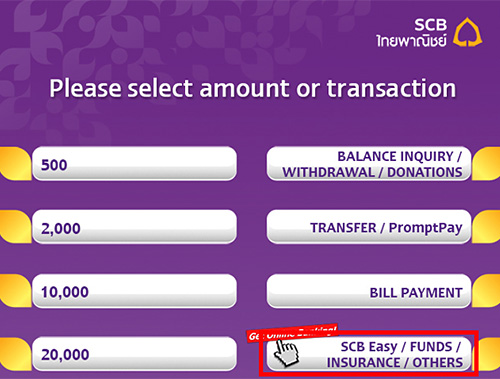
1. Insert your debit card. Enter your PIN. Select “Others”
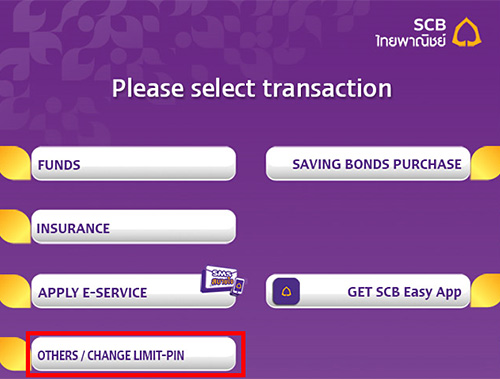
2. Select “Others/Change limit-PIN”
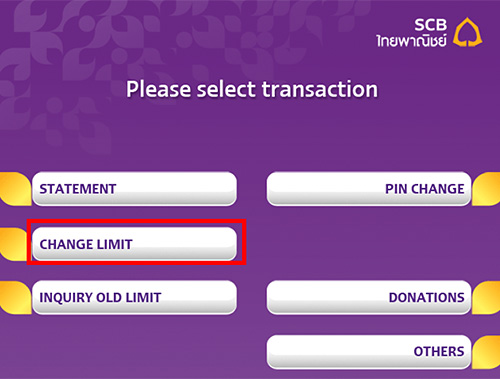
3. Select “Change limit”
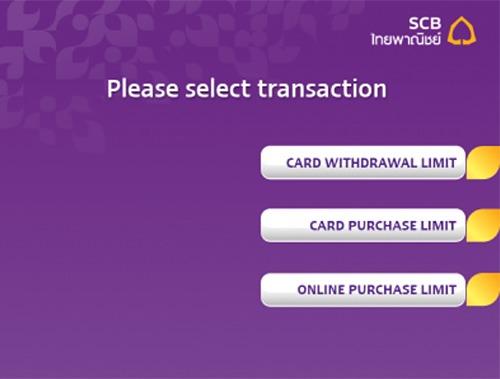
4. Select a limit you wish to change:
“Card withdrawal limit”
“Card purchase limit”
“Online purchase limit”
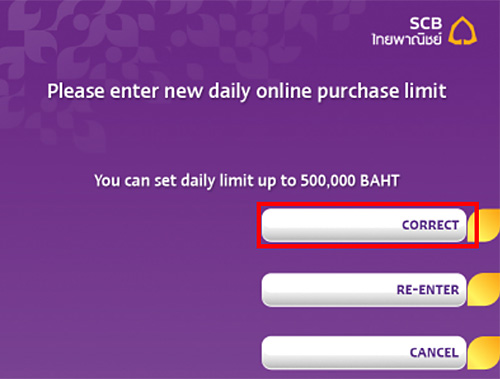
5. Set a new limit by entering a number from the number pad and select “Correct.”
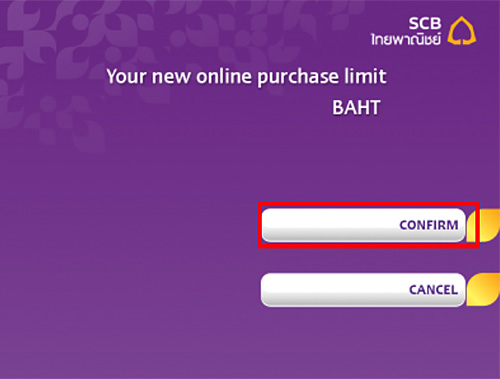
6. Check your transaction details and select “Confirm.”
To change a debit card limit via the SCB EASY App
As for the SCB EASY App, the feature is available on SCB EASY Version 3.52 or newer, and you can change a limit from February 18, 2022, onward.

1. Select “Accounts Summary”
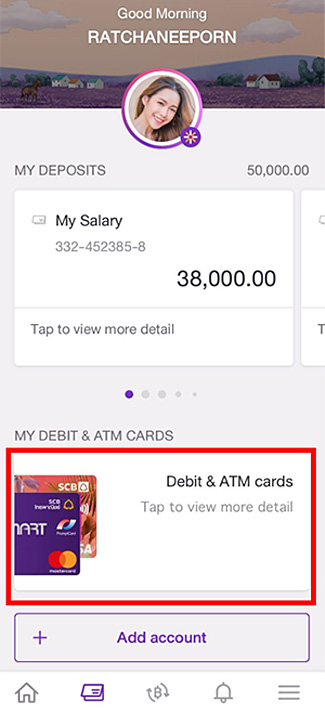
2. Select “Debit & ATM cards”
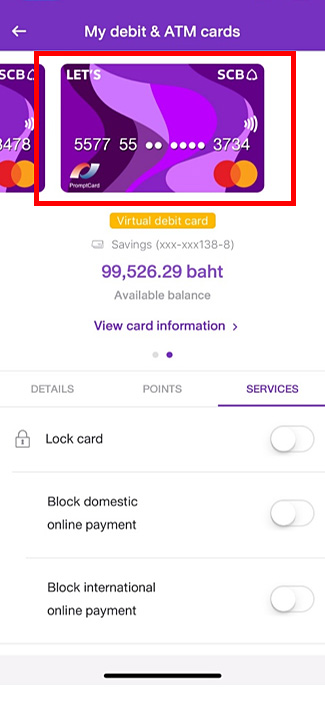
3. Select a debit card for which you wish to change a limit.
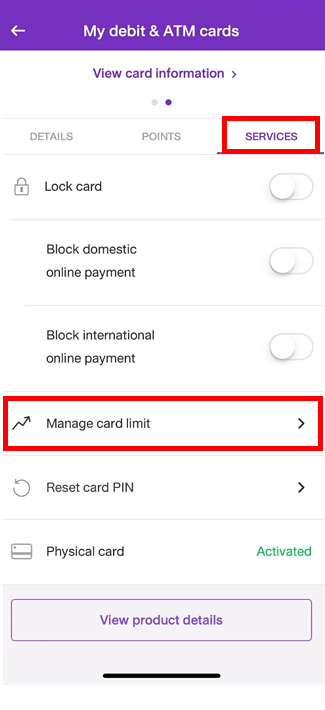
4. Select “Services” and then “Manage card limit”
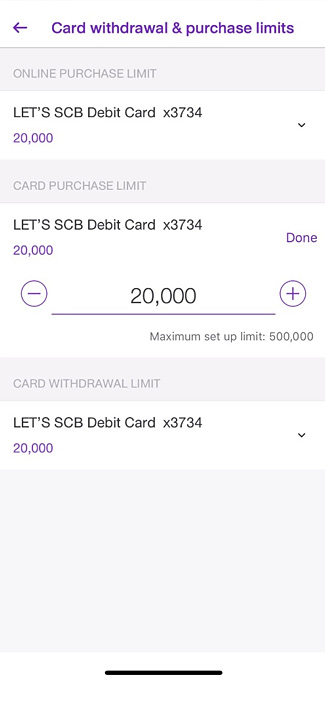
5. Select increase/decrease:
“Card withdrawal limit”
“Card purchase limit”
“Online purchase limit”
and tap “Done.”
To change a debit card limit via SCB EASY Net (www.scbeasy.com)
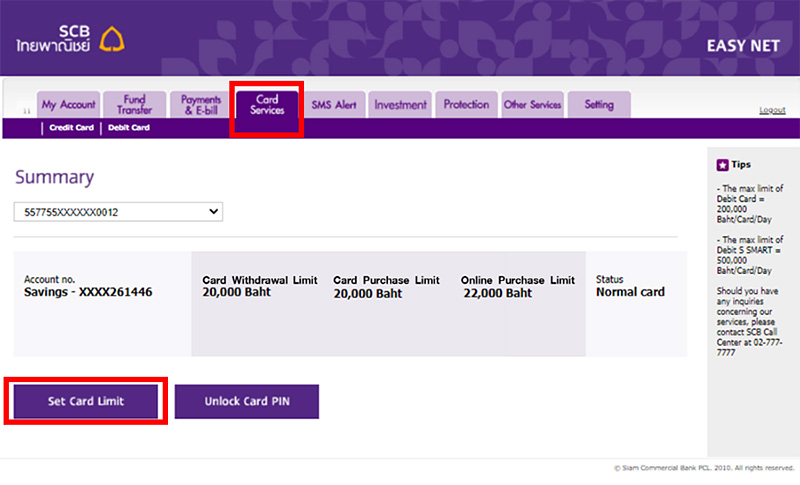
1. Log in to SCB EASY Net. Select “Card services,” “Debit Card,” and then “Set Card limit”
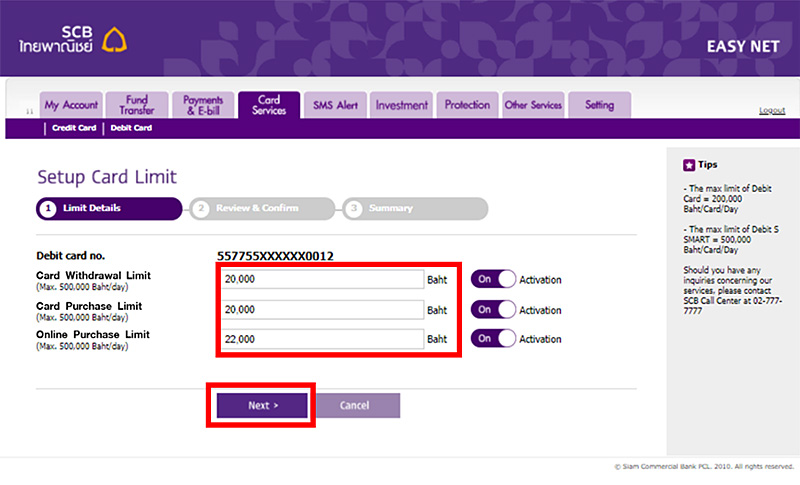
2. Enter a number for
“Card withdrawal limit”
“Card purchase limit”
“Online purchase limit”
and select “Next.”
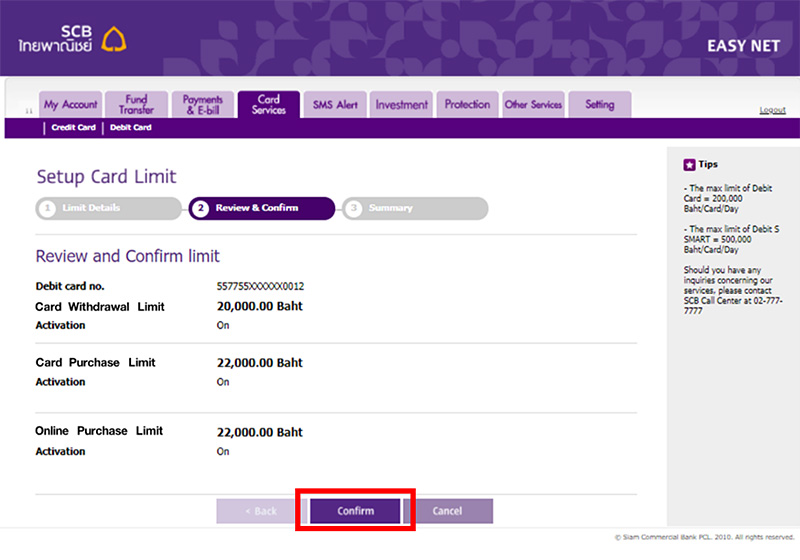
3. Check your transaction details and select “Confirm.”
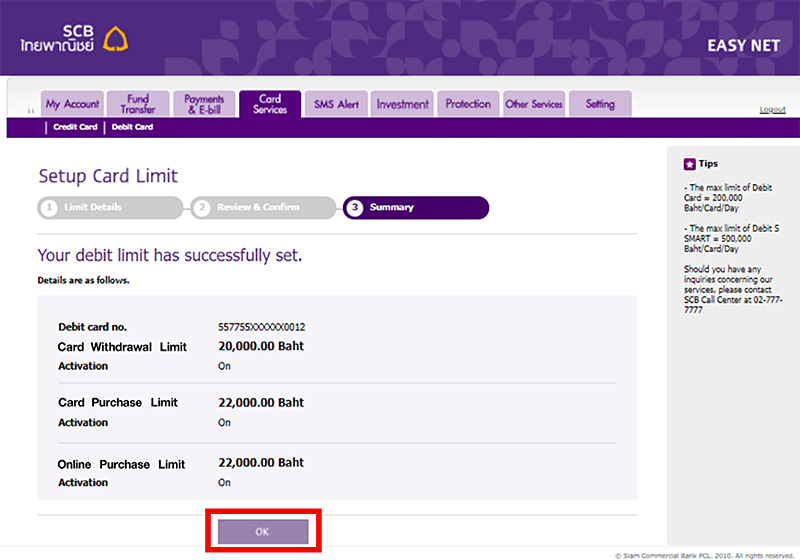
4. Select “OK.”
For more information, please visit https://www.scb.co.th or call the SCB Call Center at 02-777-7777.
