I WANT
RELATED LINKS
I WANT
RELATED LINKS
RELATES LINKS
I WANT
RELATES LINKS
Services
Related Links
Use and Management of Cookies
We use cookies and other similar technologies on our website to enhance your browsing experience. For more information, please visit our Cookies Notice.
To enhance the security of financial transactions
When using SCB EASY App on a new device, you have to input your identification number and deposit account number, including to verify your identity by face recognition,. starting from 19 October 2024 onwards.
To enhance the security of financial transactions, when using SCB EASY App on a new device,
you have to input your identification number and deposit account number, including to verify your identity by face recognition,. starting from 19 October 2024 onwards.
1. You are able to check your deposit account number by yourself via SCB EASY App
1.1 In case you have already added your deposit account in SCB EASY App, you are able to check your deposit account number by the following steps.
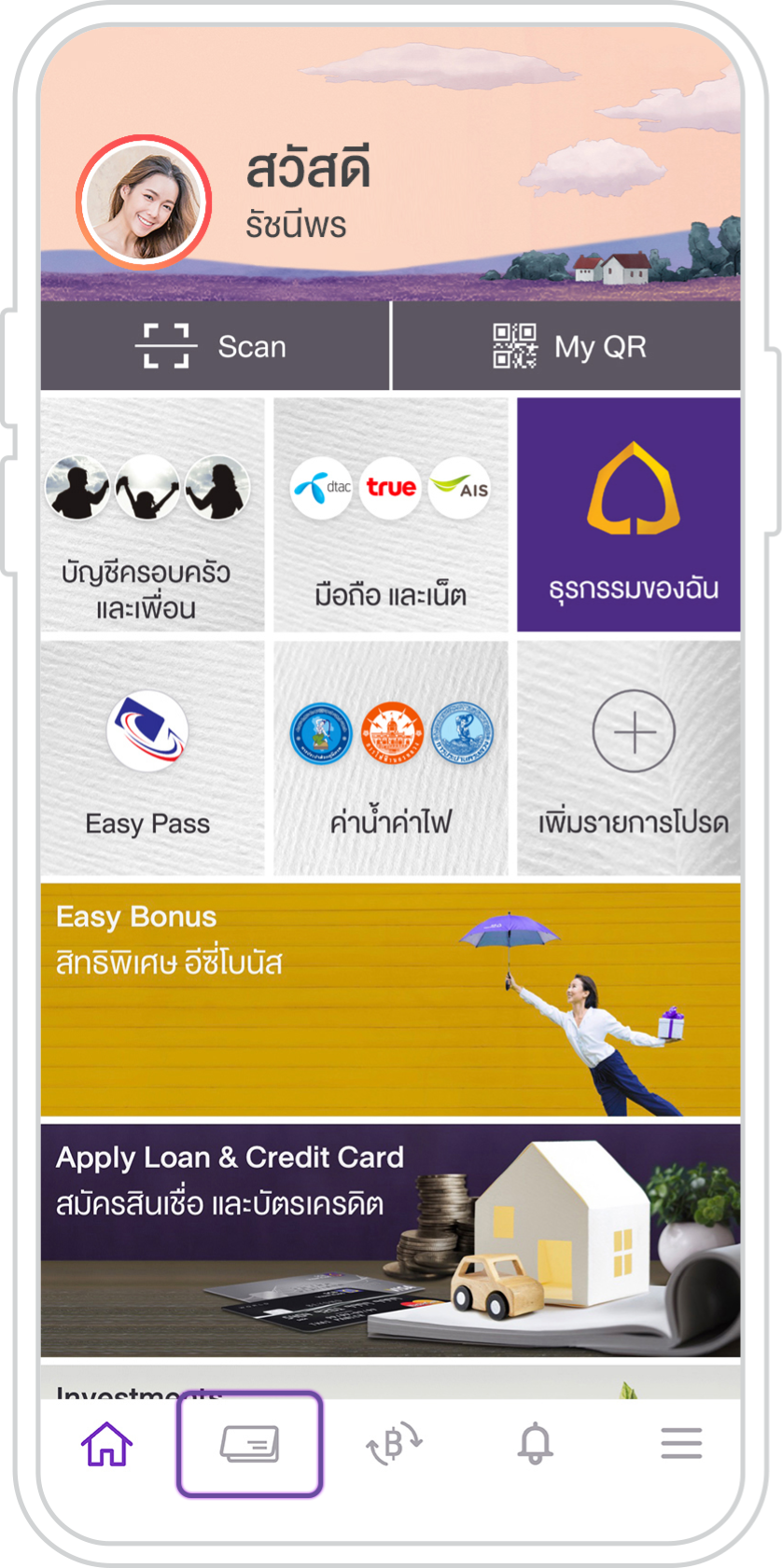
1. Go to the “Account Summary” menu.
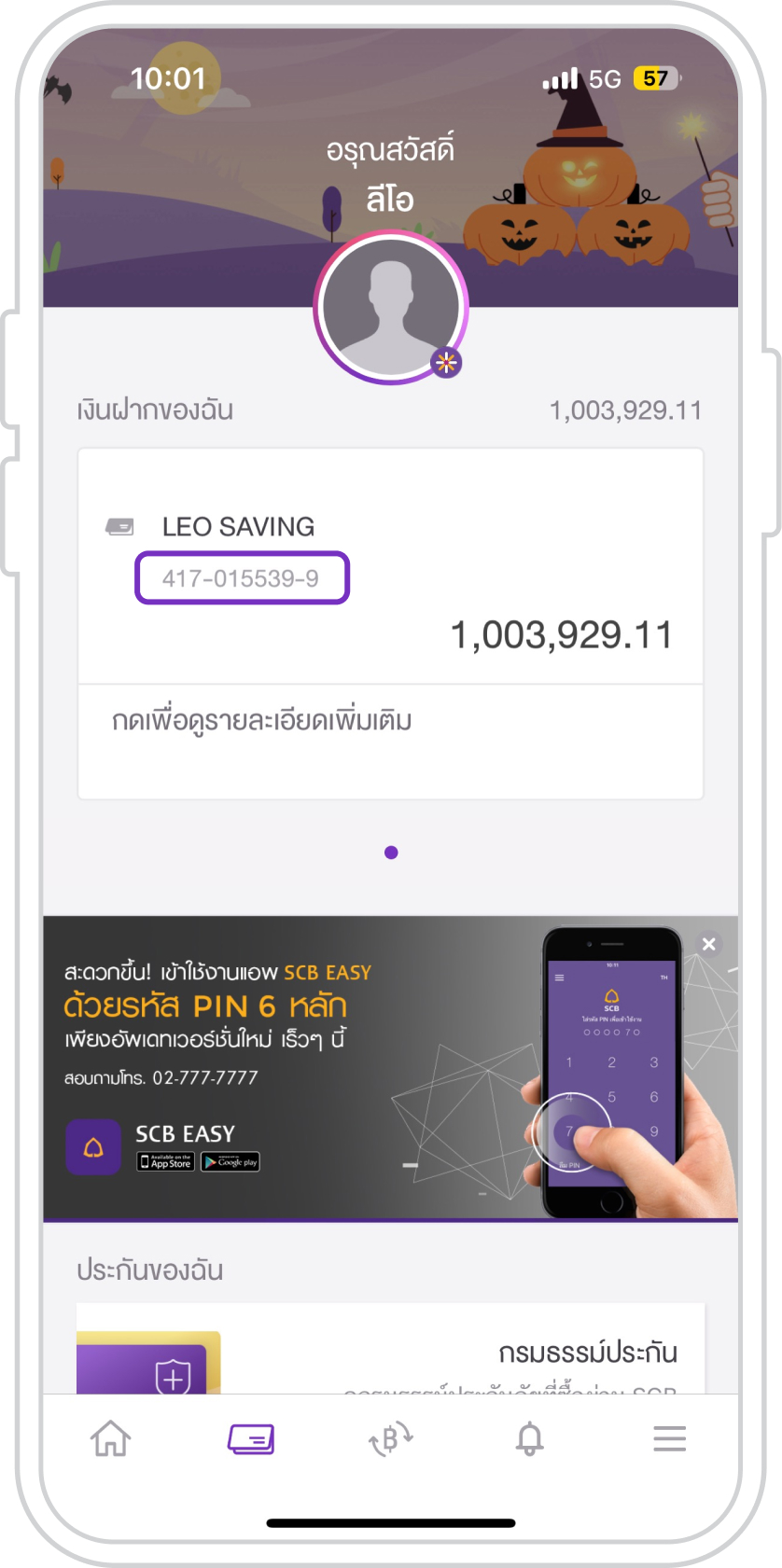
2. The deposit account number will be displayed under “My Deposits” section.
Remarks: In case you have already added your deposit account in SCB EASY App but the deposit account number is partially displayed, you are able to select to display deposit account number in full by the following steps:

1. Go to “More” menu.
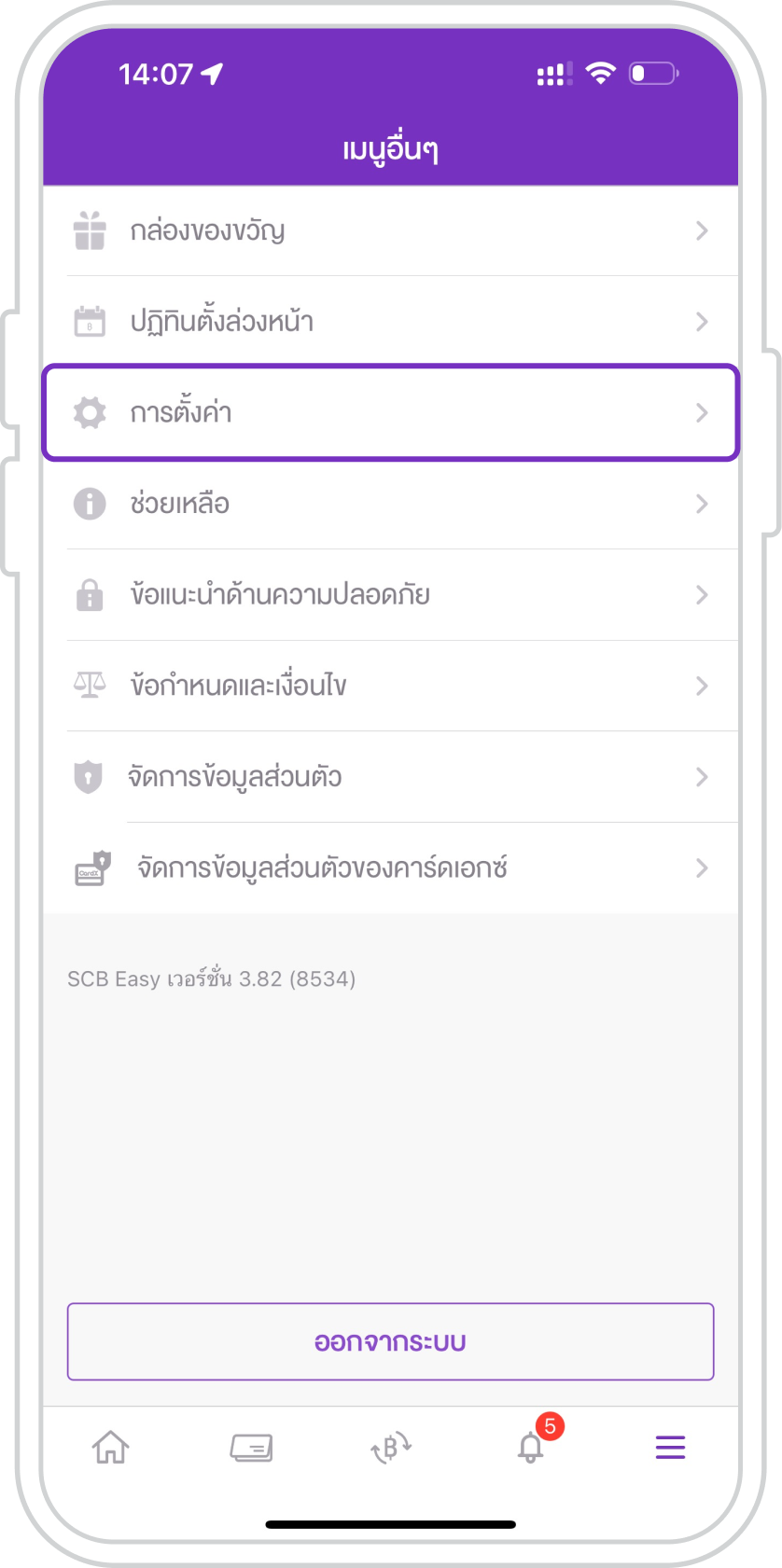
2. Select “Settings”.
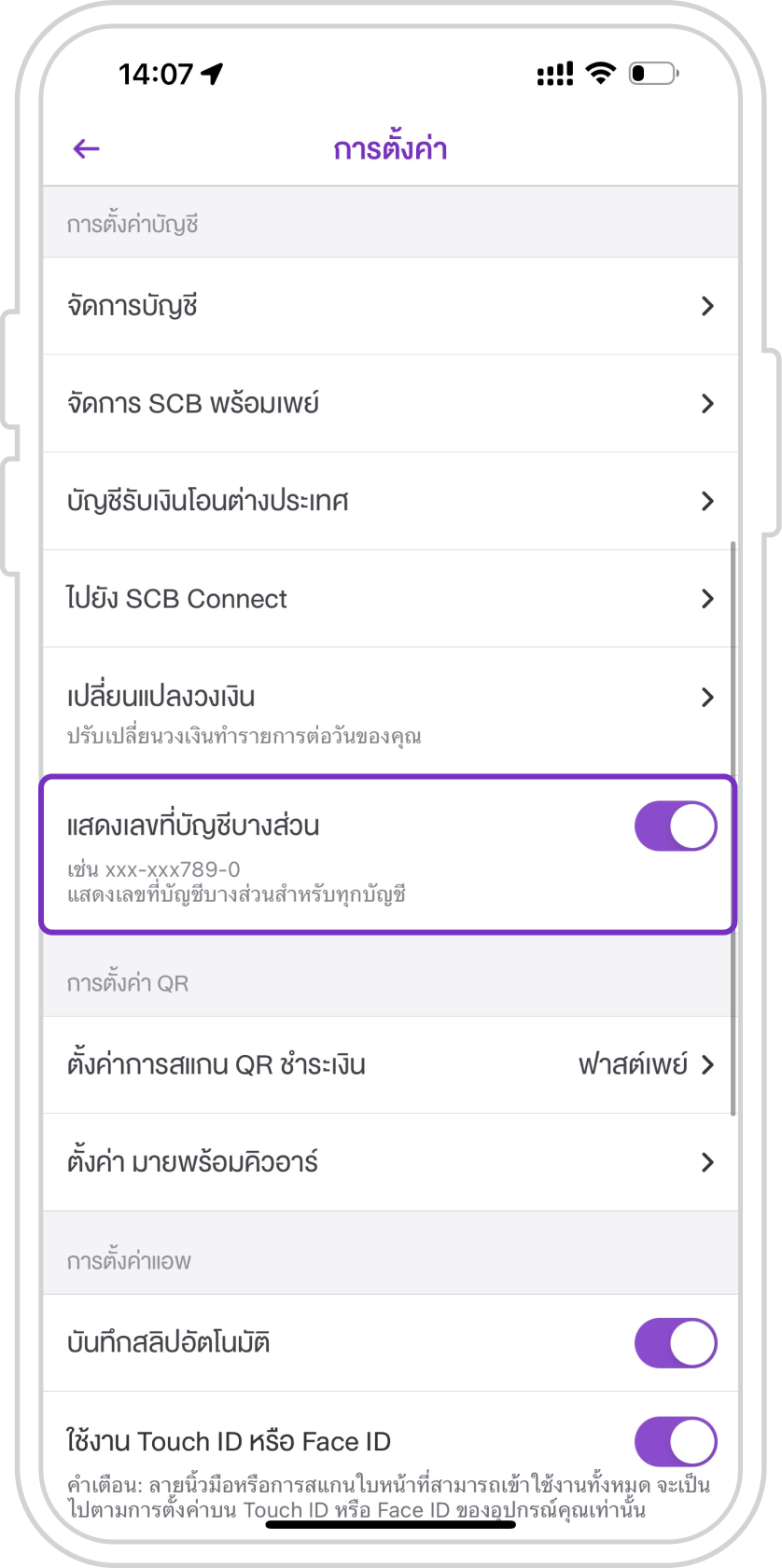
3. Select “Mask account No.” and toggle off the display.
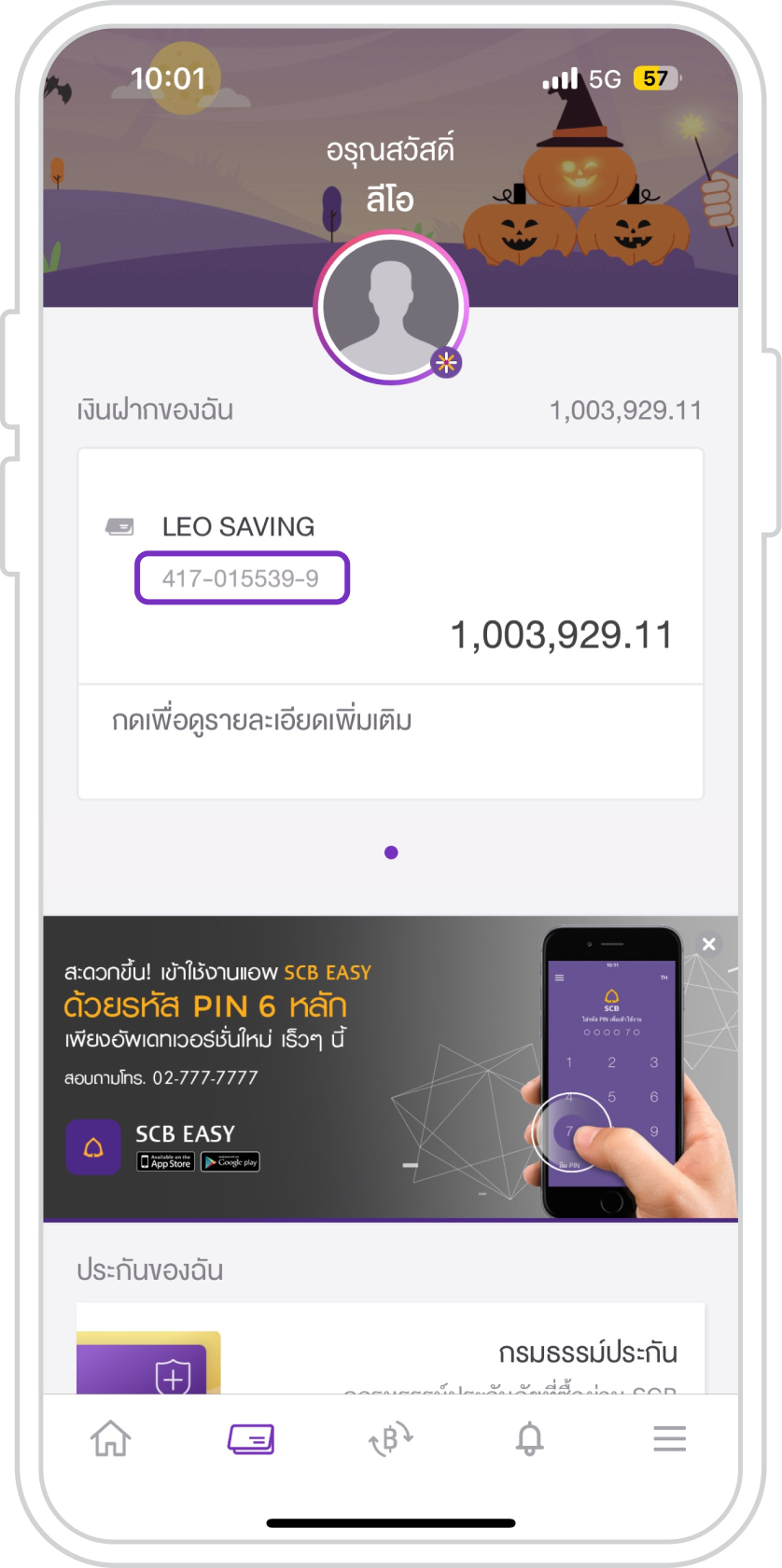
4. Return to “Account Summary”, the deposit account number will be displayed under “My Deposits” section.
1.2 You are able to request for the passbook cover to check your deposit account number via SCB EASY App (excluding Jak Jai Savings Account) by the following steps:
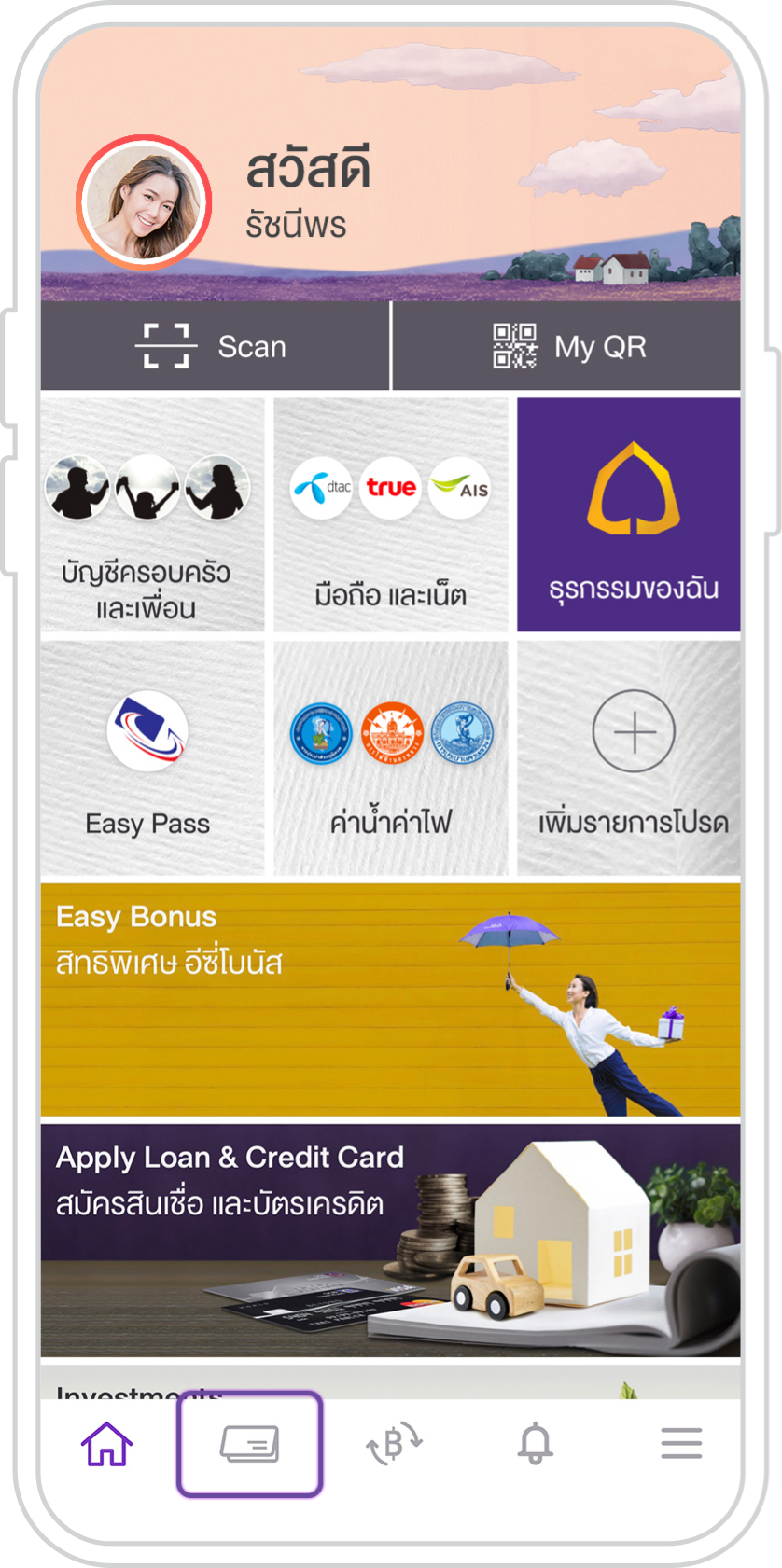
1. Go to “Account Summary” menu.
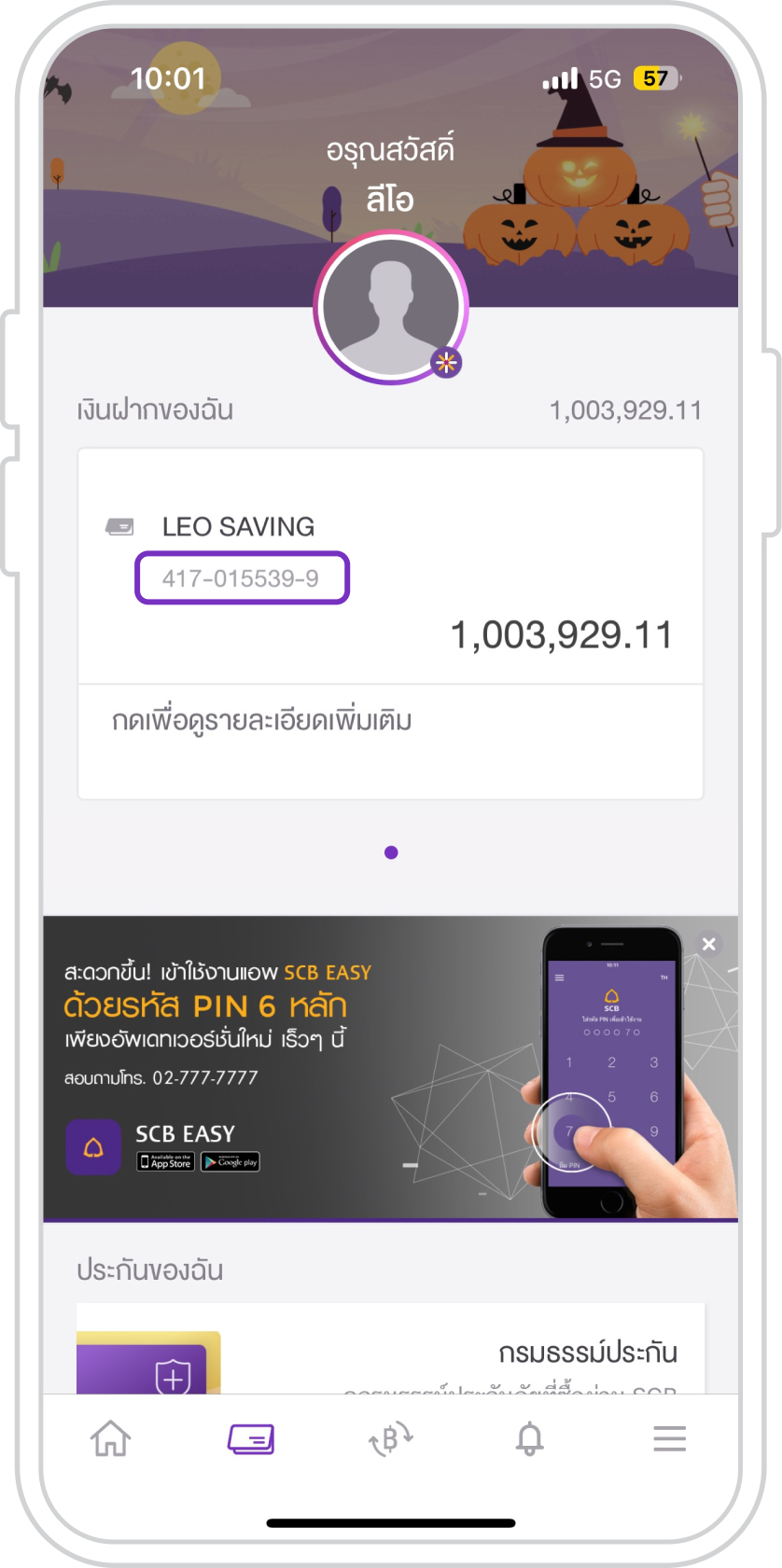
2. Select the deposit account you wish to request for passbook cover under “My Deposits” section.
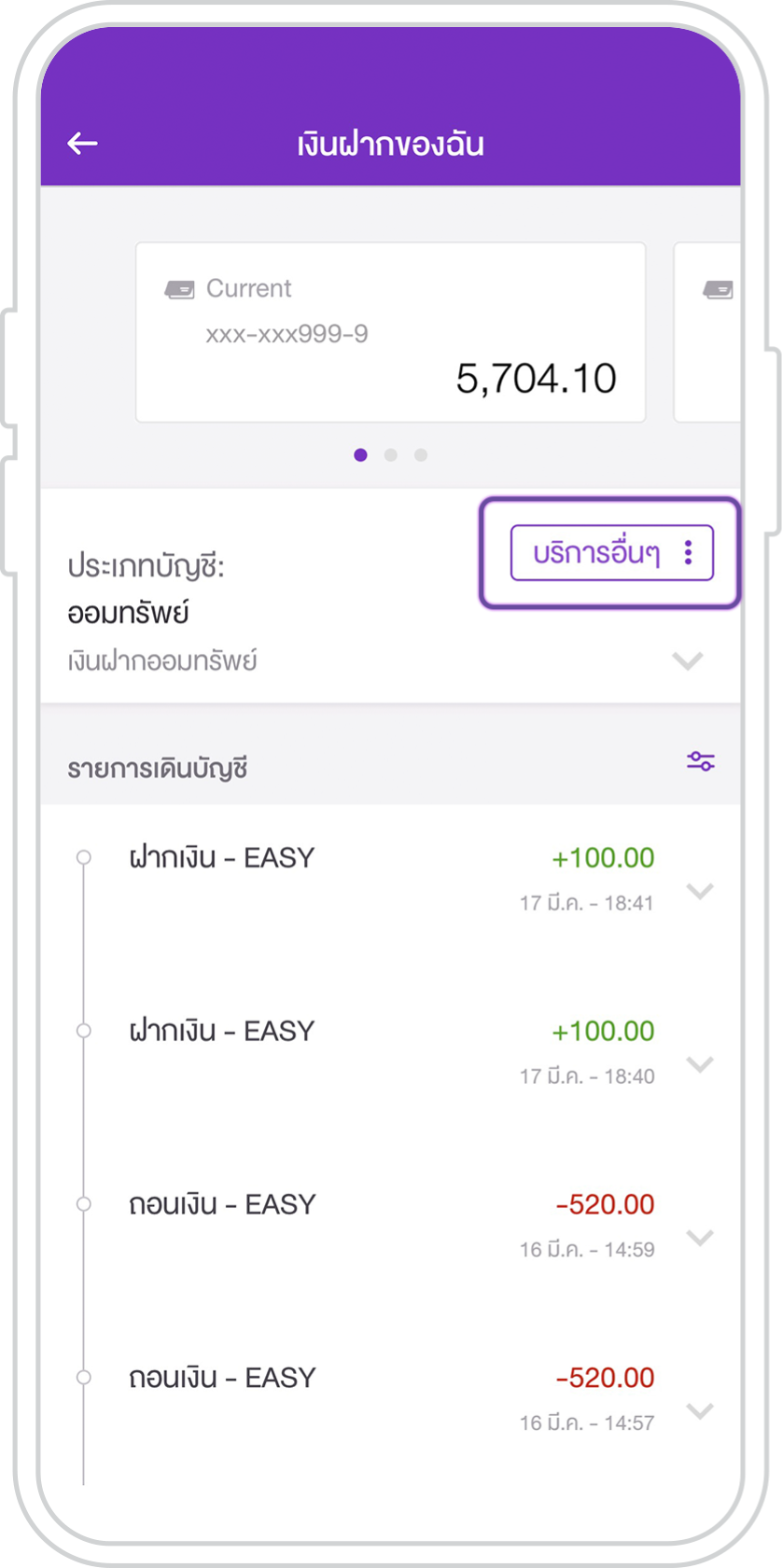
3. Select “More services”.
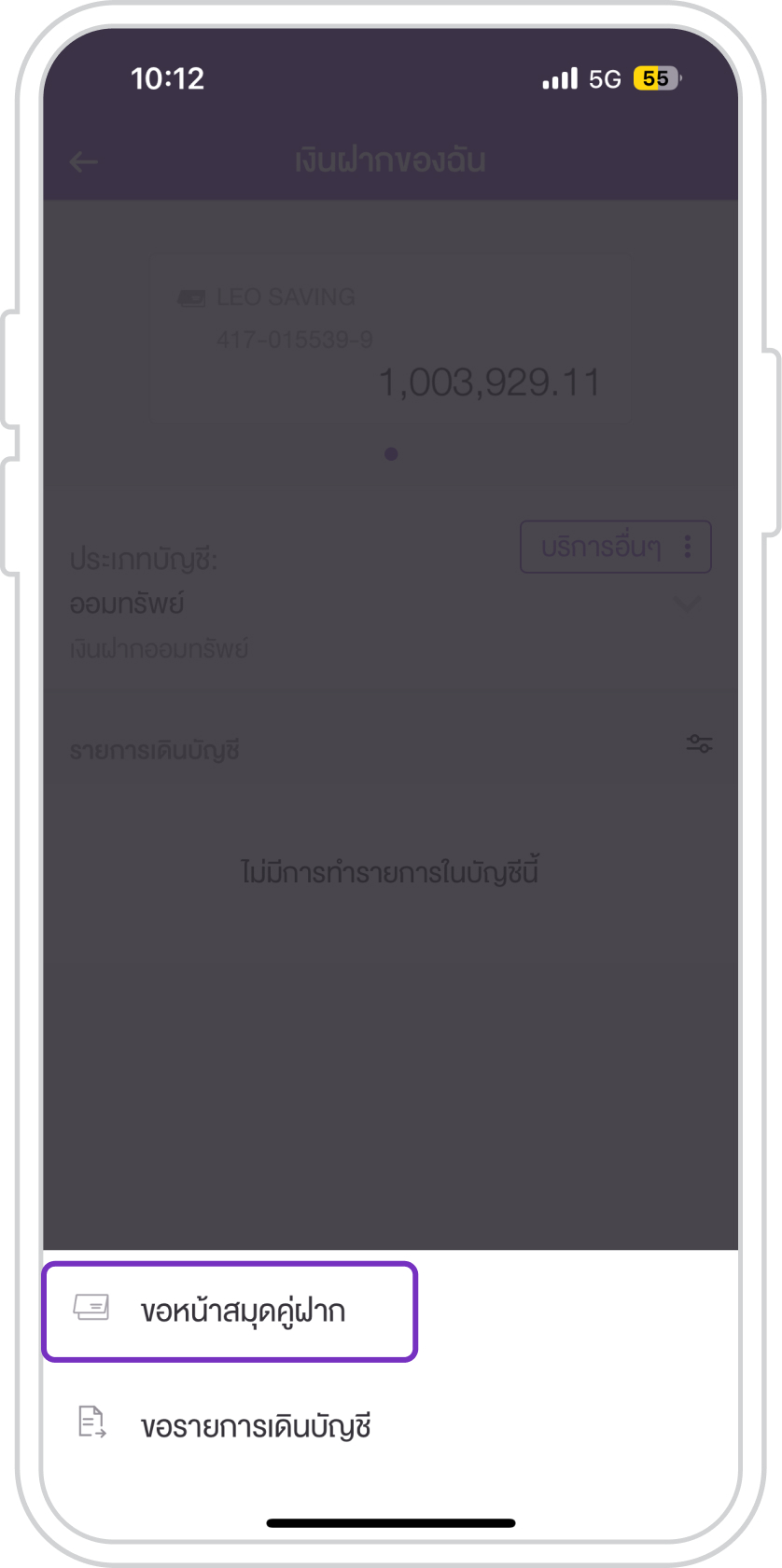
4. Select “Request Passbook Cover”.
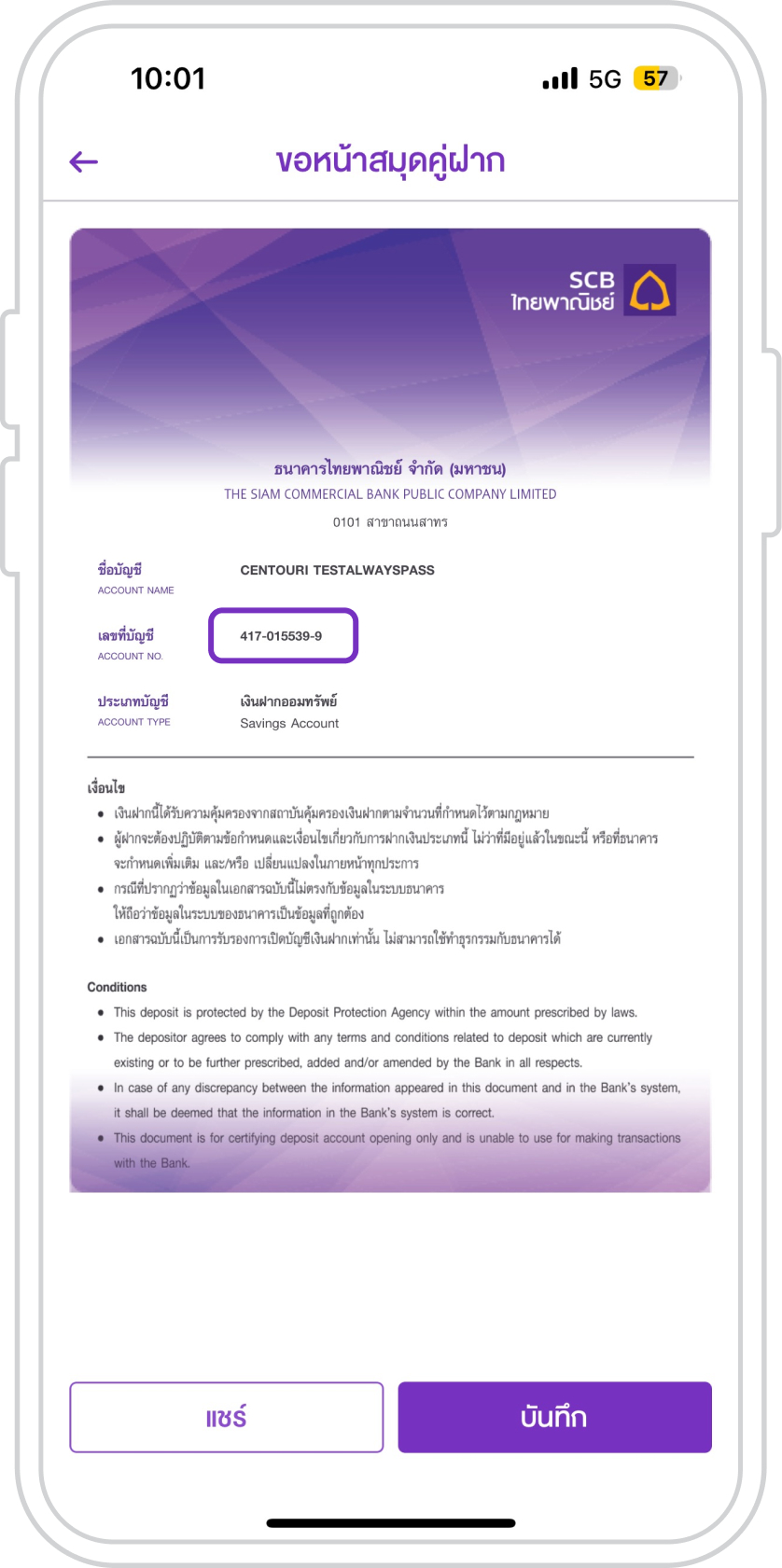
5. The deposit account number will be displayed in such passbook cover.
2. You are able to check your deposit account number from your passbook (in case of deposit account in type of passbook) or passbook cover (in case of deposit account in type of E PASSBOOK).
- Deposit account in type of passbook
- Deposit account in type of E PASSBOOK
3. In case of online deposit account, if you are not able to access SCB EASY App to check your deposit account number:
- You are able inquire your online deposit account number by contacting SCB Call Center at Tel. 02-777-7777. You have to use your mobile phone number provided to the Bank when you contact SCB Call Center.
- You are able to inquire your online deposit account number by contacting any SCB branch. You have to bring your identification card or passport when you contact SCB branch to verify yourself.
4. In case of non-online deposit account, if you cannot find your passbook (in case of deposit account in type of passbook) or passbook cover (in case of deposit account in type of E PASSBOOK) and you cannot access SCB EASY App to check the deposit account number:
- You are able to inquire your deposit account number by contacting any SCB branch. You have to bring your identification card or passport when you contact SCB branch to verify yourself. However, you are not able to inquire your non-online deposit account number by contacting SCB Call Center.
